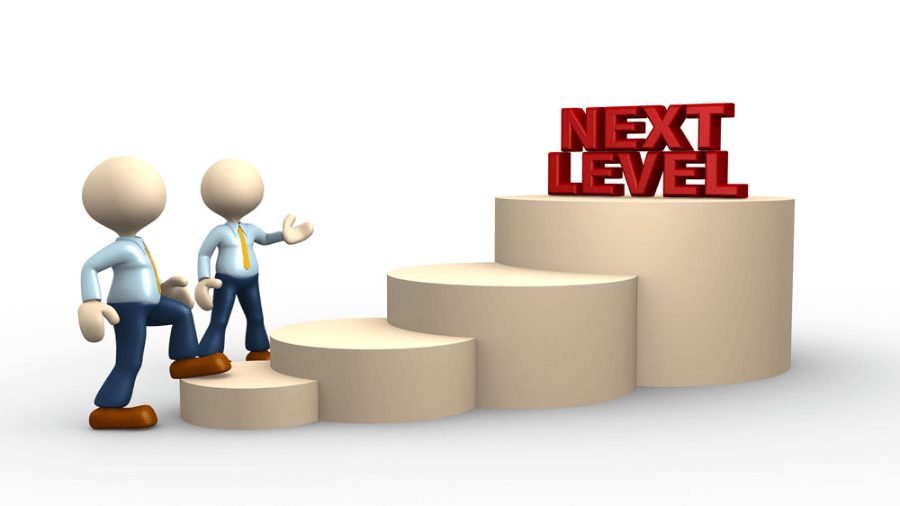📑Table of Contents:
Last updated on December 30th, 2023 at 05:29 pm
Want to cancel Spotify Premium? You are at the right place! In a world saturated with streaming services, Spotify has undoubtedly carved its niche as one of the go-to platforms for music enthusiasts. Whether you’ve been a loyal Spotify Premium subscriber enjoying an ad-free, high-quality music experience or simply considering a change in your subscription status, the process of canceling Spotify Premium might seem like uncharted territory.
Fear not! This comprehensive guide is here to walk you through the step-by-step process of canceling your Spotify Premium subscription, ensuring that you can make informed decisions about your music streaming experience. Whether it’s a temporary break or a permanent switch, understanding how to navigate the cancellation process can be the key to unlocking the flexibility you need.
Join us as we delve into the intricacies of canceling Spotify Premium, addressing common questions, and potential pitfalls and providing a detailed roadmap to help you seamlessly transition between subscription plans. Let’s empower you with the knowledge to take control of your Spotify experience without the hassle, making your journey through the world of music streaming a breeze.
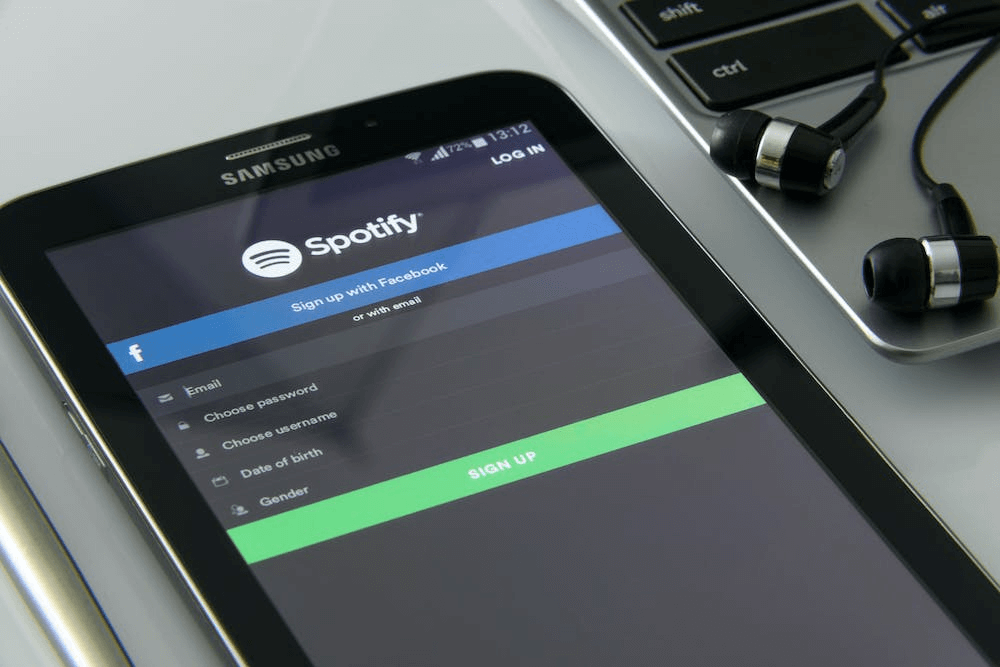
Why Cancel Spotify Premium?
Before diving into the cancellation process, it’s important to understand why users might choose to cancel their Spotify Premium subscription. Perhaps you’re looking to cut expenses, or another streaming service has caught your eye. Whatever the reason, knowing how to manage your subscriptions is essential in today’s digital world.
Hot to Cancel Spotify Premium? Step-by-Step Process
- Log Into Your Account: Start by visiting the Spotify website and logging into your account. Ensure you’re signing in with the account linked to your Premium subscription.
- Navigate to Subscription Settings: Go to your account settings once logged in. Here, you’ll find an overview of your current subscription status.
- Select ‘Change or Cancel’: Look for the option to change or cancel your subscription. This is usually found under your subscription details.
- Choose ‘Cancel Premium’: You will see an option to cancel your Premium subscription. Click on this to proceed.
- Confirm Cancellation: Spotify will likely ask you to confirm your decision. Read through the information provided, as it will include details about what happens when your subscription ends.
- Check for Confirmation Email: After confirming your cancellation, Spotify will send an email to your registered address. This email serves as proof of your cancellation.
What Happens After Cancelling?
After you cancel your Spotify Premium, your account doesn’t close immediately. Instead, you’ll revert to the free version of Spotify once your current billing cycle ends. This means you’ll still have access to your playlists and music, albeit with ads and some limitations on mobile streaming.
Understanding Refunds and Billing
It’s important to note that Spotify generally doesn’t offer refunds for partial subscription periods. Therefore, you’ll have access to Premium features until the end of your current billing cycle, even after cancellation.
Frequently Asked Questions
To make this guide more comprehensive, let’s address some common questions users might have about canceling their Spotify Premium subscription:
- Can I Reactivate My Premium Subscription Later?
Yes, you can always reactivate your Spotify Premium subscription. Just log back into your account and select the Premium plan that suits you.
- Will I Lose My Playlists and Saved Music?
You won’t lose your playlists or saved music when you downgrade to Spotify Free. However, how you access them might change, like shuffle-only play on mobile.
- Is It Possible to Cancel Spotify Premium From the App?
Typically, the full cancellation process must be done through a web browser. The app might not offer all the necessary options for managing your subscription.
- What’s the Difference Between Spotify Free and Premium?
Spotify Free is ad-supported with limitations like shuffle play and lower audio quality. Premium offers ad-free listening, offline playback, and higher-quality audio.
- How Long Does the Cancellation Process Take?
The actual process of canceling your subscription is immediate, but the changes take effect at the end of your current billing cycle.
Key Takeaways:
- Understand Your Needs: Make sure that canceling Spotify Premium aligns with your current digital lifestyle and needs.
- Follow the Steps Carefully: Ensure you follow each step to cancel your subscription successfully without any hiccups.
- Explore Alternatives: If you’re canceling Premium, consider how you will continue enjoying music. Free Spotify, other streaming services, or perhaps a more traditional approach?
In some cases, you might have subscribed to Spotify Premium through another service like iTunes. If this is your situation, you must manage your subscription through iTunes. Wondering how to contact iTunes? This link will guide you through the process of managing subscriptions and getting in touch with iTunes support for any further assistance.
History of Spotify
The history of Spotify is a fascinating journey through the evolution of digital music streaming. Launched in 2008, Spotify was founded by Daniel Ek and Martin Lorentzon in Stockholm, Sweden.
Its inception marked a significant shift in the music industry, introducing a legal and user-friendly way to stream music online at a time when illegal downloads were rampant.
Here’s a brief overview of Spotify’s development and impact:
Early Years (2006-2010)
- 2006-2008: Founding and Development
- Daniel Ek and Martin Lorentzon, Swedish entrepreneurs, conceived Spotify as a response to the growing issue of music piracy. Their idea was to create a legal streaming platform that offered a vast music library with an easy-to-use interface.
- 2008: Launch and Initial Growth
- Spotify officially launched in October 2008, initially offering an invite-only service in select European countries. It gained popularity quickly due to its user-friendly design and a large catalog of songs available for streaming.
- 2009-2010: Expansion and Partnerships
- Spotify began expanding to more European markets. It also started forming partnerships with major record labels, securing a wide range of music for its users.
Growth and International Expansion (2011-2015)
- 2011: U.S. Launch
- Spotify launched in the United States in July 2011. This expansion was a significant step, opening up a massive new market.
- 2012-2015: Platform Development and New Features
- During this period, Spotify continued to enhance its platform, introducing features like mobile streaming, offline listening, and Spotify Radio. It also expanded to more countries worldwide.
- 2013: Spotify Connect
- The introduction of Spotify Connect allowed users to seamlessly play music across various devices, enhancing the user experience.
Innovations and Market Dominance (2016-2020)
- 2016: Discover Weekly
- One of Spotify’s most popular features, Discover Weekly, was launched, offering personalized playlists to users, revolutionizing music discovery.
- 2017-2018: Podcasts and Non-Music Content
- Spotify expanded its offerings to include podcasts and other non-music content, positioning itself as a broader media streaming service.
- 2018: Going Public
- Spotify went public in April 2018 with a direct listing on the New York Stock Exchange, marking a significant milestone in its history.
- 2019-2020: Expansion and Acquisitions
- Spotify continued to grow, acquiring podcast networks and enhancing its global presence. It also focused on personalization and algorithm improvements.
Recent Developments (2021-Present)
- 2021: HiFi and New Markets
- Spotify announced plans to launch a HiFi subscription tier, offering lossless audio quality. It also continued to expand into new markets, including South Korea and Russia.
- 2022: Continued Growth and Challenges
- Despite facing competition from other streaming services like Apple Music and Amazon Music, Spotify maintained its market dominance. It faced some challenges related to content and licensing but continued to innovate in personalization and user experience.
- 2023 and Beyond
- Spotify continues to evolve, exploring new technologies and potentially branching into areas like virtual reality and AI to enhance the user experience.
Throughout its history, Spotify has transformed how people access and enjoy music and how artists reach their audiences. Its journey reflects the dynamic nature of the digital era and the ever-changing landscape of the music industry.
Adding Music to Your Instagram Story: Are you interested in adding music to your Instagram story? While canceling your Spotify Premium, remember that you can still integrate music into your social media experiences. Our guide here will show you how to add your favorite tunes to your Instagram stories, enhance your posts, and share your music tastes with friends.

Hot to Cancel Spotify Premium? Final Thoughts!
Cancelling your Spotify Premium subscription is a straightforward process that gives you control over your digital music experience.
Whether you’re switching or taking a break from premium services, following these steps will ensure a smooth transition.
Remember, managing your digital subscriptions empowers you to tailor your online world to your current needs and preferences.