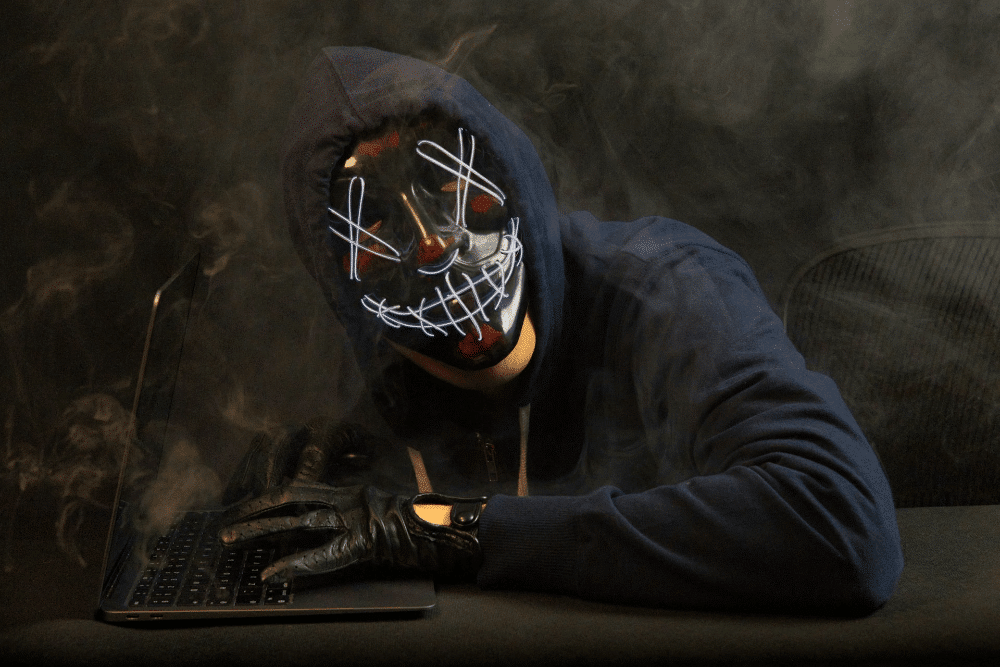📑Table of Contents:
- Step 1: Check the Power Source
- Step 2: Inspect the Controller
- Step 3: Examine the Wiring
- Step 4: Reset the System
- Step 5: Check for Firmware Updates
- Step 6: Review the Valves and Solenoids
- Step 7: Consult the Manual
- Step 8: Inspect the Sprinkler Heads
- Step 9: Test the System Manually
- Step 10: Review the Water Source
- Advanced Troubleshooting: Electrical Components
Last updated on June 27th, 2024 at 01:58 pm
Have trouble starting your Hunter Garden Irrigation System after powering it off and on? This comprehensive guide will help you troubleshoot and resolve the issue efficiently. Follow these step-by-step instructions to get your irrigation system back in action.

Step 1: Check the Power Source
First and foremost, ensure the system is properly connected to a reliable power source. This might seem basic, but it’s a common issue.
- Verify the Outlet: Plug a different device into the outlet to confirm it’s working. If the device powers on, the outlet is fine. If not, you might have a power issue.
- Inspect the Plug and Cord: Ensure the power cord is intact and securely plugged in. Look for visible damage, such as cuts or frays.
- Check the Circuit Breaker: A tripped breaker can sometimes cut power to the system. Locate your home’s breaker panel and reset any tripped breakers.
Step 2: Inspect the Controller
The controller is the heart of your irrigation system. If it doesn’t receive power or is incorrectly configured, the system will not start.
- Check the Display: Ensure the controller’s display is on and readable. If the display is blank, the controller might not be receiving power.
- Look for Error Messages: The controller might display error codes or messages. Refer to the manual to decode these errors.
- Reset the Controller: Unplug the controller for a few minutes, then plug it back in. This can sometimes resolve minor glitches.
- Time and Date Settings: Ensure the controller is set to the correct time and date. Incorrect settings can prevent scheduled watering.
Step 3: Examine the Wiring
Faulty wiring is a common cause of system failure. Carefully inspect all wiring connections between the controller and the valves.
- Look for Damage: Check for frayed or broken wires. Damaged wiring can interrupt the electrical flow needed for the system to operate.
- Secure Connections: Ensure all wires are firmly connected. Loose connections can cause intermittent power issues.
- Use a Multimeter: Test for continuity in the wiring. This helps identify any breaks in the circuit.
Step 4: Reset the System
A system reset can often clear up any software or minor hardware issues. Here’s how to perform a reset:
- Power Down: Unplug the controller from the power source.
- Wait: Leave it unplugged for about 10 minutes.
- Power Up: Plug it back in and wait for the controller to restart. Check if the system begins operating normally.
Step 5: Check for Firmware Updates
Keeping your system’s firmware up to date is crucial. Outdated firmware can lead to operational issues.
- Visit the Hunter Website: Check for any firmware updates for your specific model.
- Download Updates: Follow the instructions to download and install the latest firmware.
- Restart the System: Restart the controller to apply the changes after updating.
Step 6: Review the Valves and Solenoids
Valves and solenoids control water flow and are critical to the system’s operation. Here’s how to check them:
- Inspect Valves: Look for dirt or debris blocking the valves. Clean them if necessary.
- Listen for Clicks: When the solenoid activates, it should click. If you don’t hear this, the solenoid might be faulty.
- Test Solenoids: Use a multimeter to check the solenoids for continuity. Replace any solenoids that don’t pass the test.
Step 7: Consult the Manual
Your Hunter system manual contains specific troubleshooting tips and detailed diagrams that can be incredibly helpful.
- Locate the Troubleshooting Section: Follow the recommended steps for your particular issue.
- Refer to Diagrams: Use the diagrams for visual guidance on wiring and component locations.
Step 8: Inspect the Sprinkler Heads
Sometimes, the issue might not be with the controller or wiring but with the sprinkler heads themselves.
- Check for Blockages: Dirt, debris, or plant growth can block the sprinkler heads. Clean them thoroughly to ensure water can flow freely.
- Adjust the Sprinkler Heads: Make sure the heads are properly aligned. Misaligned sprinkler heads might not distribute water effectively, leading to perceived system failures.
- Replace Damaged Heads: If a sprinkler head is cracked or broken, replace it with a new one.
Step 9: Test the System Manually
Testing the system manually can help you identify if the problem lies with the automated scheduling.
- Activate Manually: Run the system using the controller’s manual start function. Observe each zone to ensure water is being distributed as expected.
- Monitor for Issues: Watch for irregularities such as uneven water distribution, low pressure, or non-functioning zones.
Step 10: Review the Water Source
The water source can sometimes be the culprit behind an irrigation system not starting.
- Check the Water Supply: Ensure that the main water supply to the irrigation system is turned on and provides adequate pressure.
- Inspect for Leaks: Look for any leaks in the supply lines that could affect water pressure.
- Test Water Pressure: Use a pressure gauge to check if the water pressure is within the required range for your Hunter system. Low pressure can prevent the system from functioning correctly.
Advanced Troubleshooting: Electrical Components

If the basic troubleshooting steps do not resolve the issue, you might need to examine the electrical components more closely.
- Test the Transformer: The transformer converts high voltage to the low voltage required by the irrigation system. Use a multimeter to ensure it’s working correctly.
- Check the Relays: Relays control the flow of electricity to the valves. Test each relay to ensure it is functioning properly.
- Inspect the Backup Battery: Some controllers have a backup battery that retains the settings during power outages. Ensure this battery is functional and replace it if necessary.
Professional Help
If you’ve followed all these steps and your Hunter Garden Irrigation System still won’t start, it might be time to seek professional help.
- Contact Hunter Support: For specialized assistance, contact Hunter’s customer support. They can provide further troubleshooting steps or recommend a certified technician.
- Hire a Professional Technician: A professional can thoroughly inspect and fix any underlying issues that might not be immediately apparent.
Preventative Measures
To avoid future issues, follow these preventative measures:
- Regular Maintenance: Schedule regular maintenance checks for your irrigation system.
- Firmware Updates: Keep your controller’s firmware up to date to benefit from the latest features and fixes.
- Seasonal Checks: Before each season, perform a comprehensive check of your system to ensure it’s ready for the upcoming weather conditions.

Final Thought
Following this detailed troubleshooting guide, you should be able to identify and resolve the issue preventing your Hunter Garden Irrigation System from starting after powering off and on. Regular maintenance and proactive checks will help ensure your system remains reliable, keeping your garden lush and beautiful.
Consider joining online forums or community groups dedicated to garden irrigation systems for ongoing support. These platforms can provide valuable insights and tips from fellow users and experts.