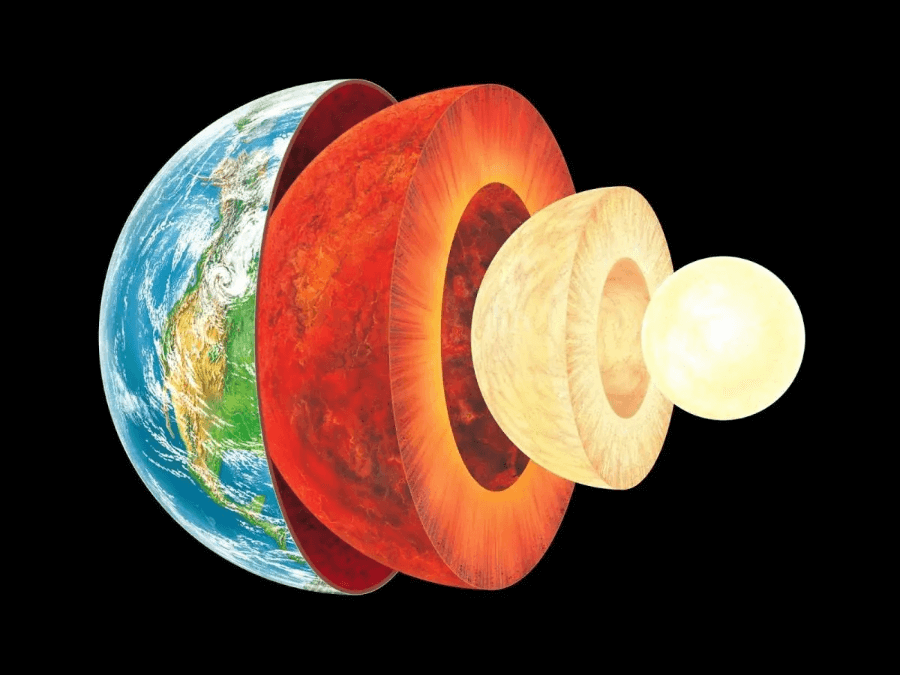📑Table of Contents:
Last updated on December 30th, 2023 at 05:32 pm
In the dynamic world of digital content, creators often face the need to make significant changes, including the tough decision to delete their YouTube channel. Whether you’re refocusing your online presence, dealing with privacy concerns, or simply taking a break, this article will walk you through the process of deleting your YouTube channel, ensuring a smooth and hassle-free experience.

Understanding the Impact of Deletion
Before diving into the deletion process, it’s important to understand what it means to delete your YouTube channel. This action is irreversible and permanently removes all your videos, comments, likes, and subscriptions.
If you’re considering this step due to temporary issues like YouTube services down or other technical challenges, you might want to reconsider or explore other options, like temporarily deactivating your channel.
Pre-Deletion Checklist
- Backup Your Content: Ensure you have saved all the videos and data you might need in the future.
- Inform Your Audience: If you have a following, it’s courteous to let them know about your decision and the reasons if you’re comfortable sharing.
- Check for Connected Services: If you’ve used your YouTube channel for other services, disconnect these services first.
How to Delete a YouTube Channel? A Step-by-Step Guide to
- Sign in to YouTube: Log in to your account on the YouTube website.
- Access Your Account Settings: Click on your profile icon in the top right corner and select ‘Settings’.
- Advanced Channel Settings: In the settings menu, navigate to the ‘Advanced settings’ section.
- Delete Channel Option: Scroll down to find the option to delete your channel. You may be asked to enter your password again for verification.
- Review and Confirm: YouTube will present a list of consequences of deleting your channel. Review these carefully, and if you’re sure, proceed to confirm the deletion.
7 Simple Alternatives That You Can Try Instead of Deletion
If you’re contemplating deleting your YouTube channel but aren’t entirely sure, there are several alternatives that you might consider. These options can provide flexibility, address specific concerns, and potentially offer a better solution than outright deletion.
1. Temporarily Hiding Your Channel
Instead of permanent deletion, YouTube allows you to hide your channel temporarily. This option is less drastic and reversible, offering a middle ground if you’re uncertain about completely removing your online presence. Here’s what hiding your channel does:
- Videos and Playlists: Your videos and playlists will be hidden from viewers.
- Subscriptions and Subscribers: These remain intact but are not visible to others.
- Comments and Replies: All your comments and replies will be hidden.
If you decide to come back, you can reactivate your channel, and everything will be restored to how it was.
2. Delete Specific Content
Sometimes, the issue might not be with the entire channel but with specific content that you no longer wish to associate with. In this case, consider deleting particular videos or playlists rather than the whole channel.
This approach allows you to refine your channel’s content without losing your entire audience and digital footprint.
3. Taking a Break
If you’re feeling overwhelmed or burnt out, taking a break from YouTube might be a good idea instead of deleting your channel. Inform your audience about your hiatus, giving them an idea of why and for how long you’ll be away. This approach maintains your digital presence and keeps the door open for a return.
4. Channel Redirection
Another option is to redirect your channel’s focus. If you’re no longer interested in the content you’ve been producing, consider pivoting to something new. This can reinvigorate your passion for content creation and attract a new audience while retaining your existing subscribers.
5. Privatizing Videos
If privacy is a concern, consider setting your videos to private. This way, only people with whom you share the links can view them. It’s a useful option if you want to keep your content accessible to a select few or need time to decide what to do with your channel.
6. Consult Your Audience
Sometimes, it’s beneficial to involve your audience in your decision-making process. Conduct a poll or have a discussion with your viewers about the future of your channel. Their feedback might provide valuable insights and new perspectives.
7. Professional Consultation
If your channel is a significant part of your business or brand, consulting with a digital marketing professional before making any drastic changes can be wise. They can offer strategic advice on managing your online presence and suggest alternatives you might not have considered.
Legal and Compliance Considerations
Before deleting your channel, consider any legal or compliance aspects. This includes copyright claims, monetization agreements, or partnerships. Ensure you’re not breaching any contracts or agreements by deleting your channel. Additionally, review YouTube’s terms of service to understand any implications fully.
Many content creators use their YouTube channels in conjunction with other services, such as YouTube to MP3 converters or integrations with social media platforms. Before deleting your channel, ensure that you disconnect and settle any linked services.
Failing to do so might lead to broken links, lost content, or unresolved digital footprints that can be challenging to address after your YouTube channel is gone.
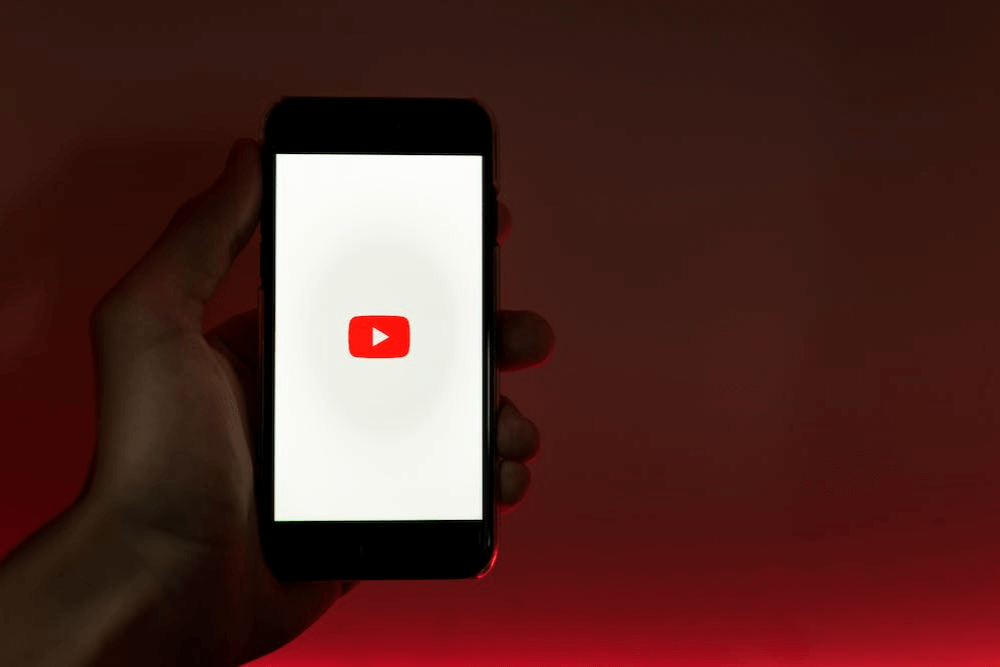
Conclusion
Deleting your YouTube channel is a significant decision and not the only option available. Exploring these alternatives can provide a solution that better aligns with your current needs and future goals. Whether taking a break, adjusting your content strategy, or temporarily hiding your channel, each option offers its own set of benefits and considerations. Remember, the choice you make should support your overall digital strategy and personal well-being.