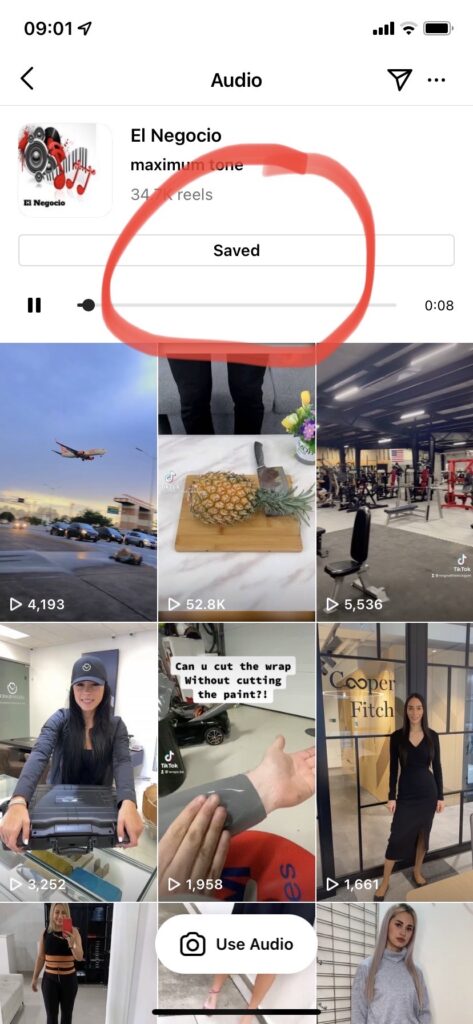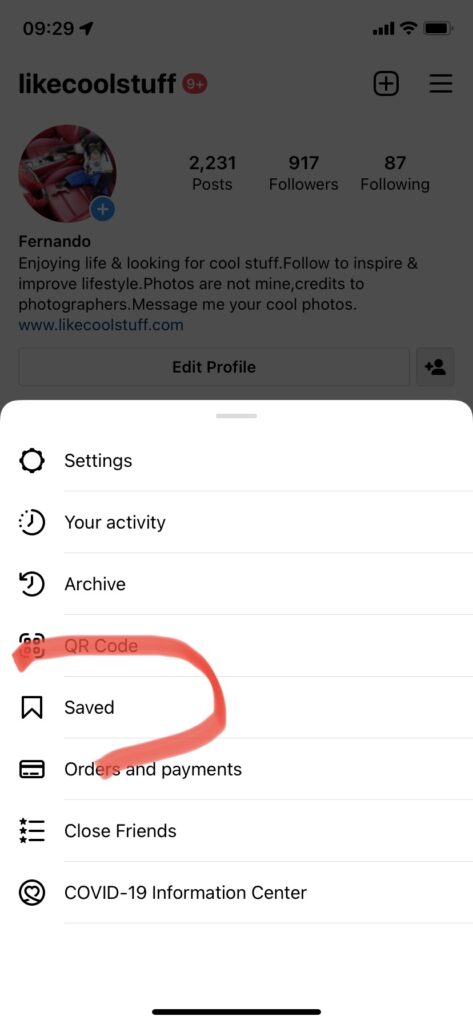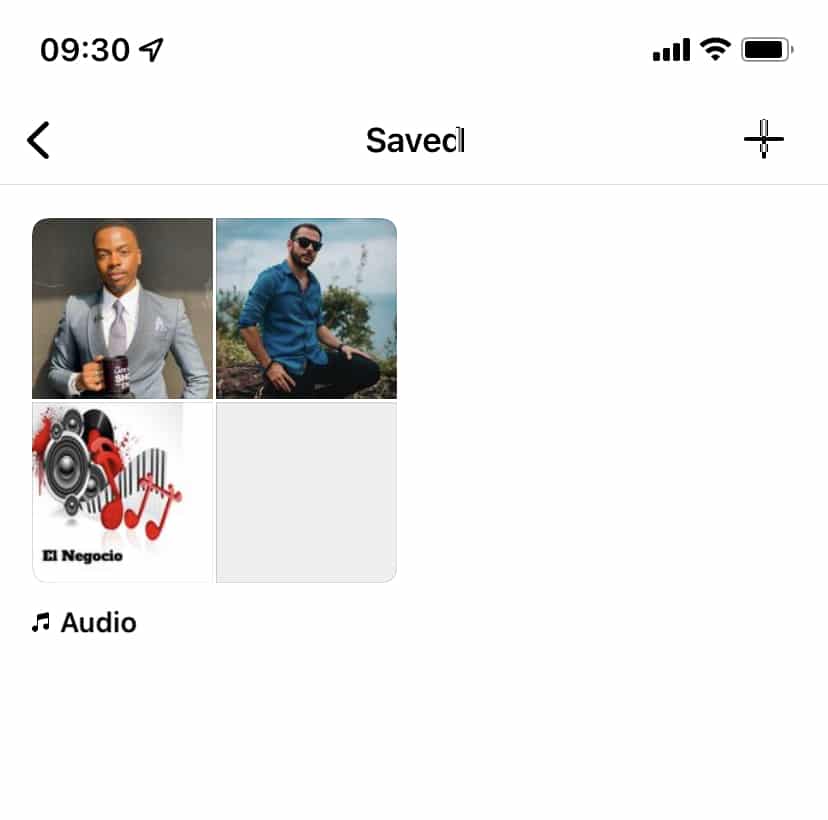If you need to add a favorite music of your choice to an Instagram story, you can do that very easily. Usually, the Instagram default music library provides just limited sounds and they are kind of “boring”. Follow the steps below to add your favorite music to the story:
- When you scroll down the Instagram feed and you love a music, click on the sound name on top.
- Then, click SAVE when the page opens showing all Instagram stories using this music.
- To find it later, go to you Profile >> “Saved” section and all saved music will be there.
- Next, when you post a story or reel, choose to add music and select it from the “Saved” folder.
- You are done! Enjoy the Instagram story with you favorite music.
Below are the steps on how to add custom favorite music to Instagram Story or Reel