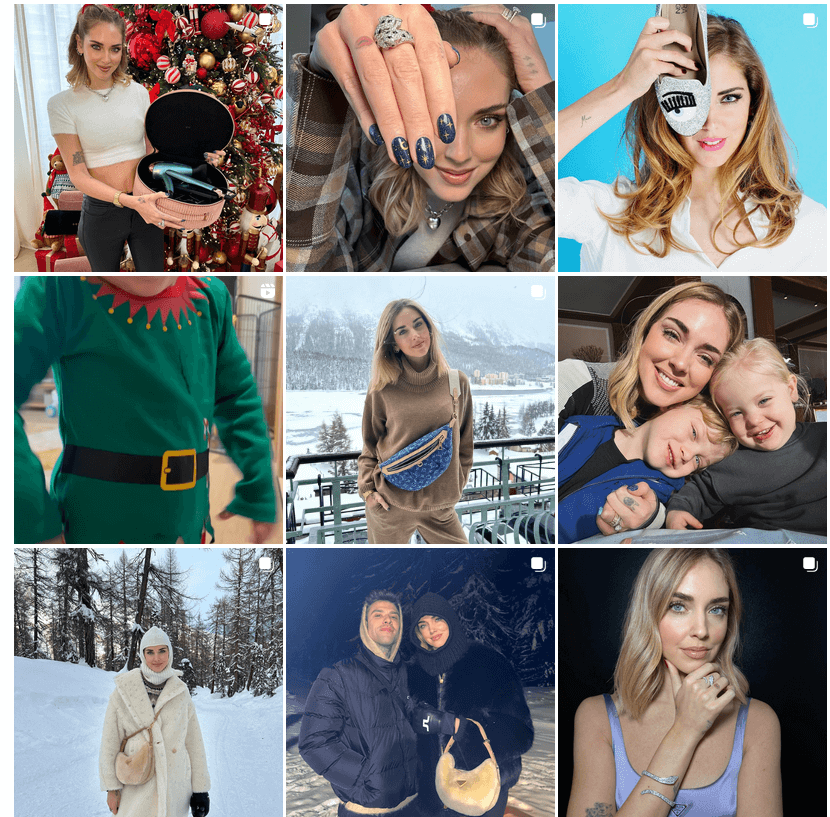📑Table of Contents:
In the ever-evolving social media landscape, Instagram remains a cornerstone for connecting and sharing moments. Whether you’re keen on rekindling old friendships or eager to expand your social circle with new acquaintances, mastering the art of finding contacts on Instagram is a skill worth having.
This comprehensive guide will teach you how to find contacts on Instagram, ensuring your social network flourishes.

Before diving into the myriad ways to find friends on Instagram, let’s start with the basics. Always ensure your Instagram app is up-to-date. Developers continually roll out new features and improvements, which can enhance your ability to find and connect with others. An updated app is your first step towards a seamless Instagram experience.
The Power of Syncing Contacts
One of the most straightforward strategies to find friends is syncing your phone’s contact list with Instagram. Here’s how you can do it:
- Navigate to your profile. Click on the profile icon in the bottom right corner.
- Access the menu. Tap the three horizontal lines in the top right.
- Head to ‘Settings’. Please scroll down to find it.
- Select ‘Account’ and then ‘Sync Contacts.’ Turn on this option.
By syncing your contacts, Instagram will automatically suggest people from your contact list who use Instagram, making it a breeze to follow them.
Leverage the Search Function
The search function is your gateway to the vast world of Instagram users.
- Click on the magnifying glass icon to access the search tab.
- Enter the name or username of the person you’re trying to find.
- Utilize filters to narrow down search results by account type, location, or hashtags.
- Explore related accounts and hashtags for more relevant profiles.
- Save frequently searched profiles for quick access in the future.
- Sift through the results. Recognizing their profile picture or bio will help you pinpoint them quickly.
Utilize Facebook Connections
Integrating your Facebook friends into your Instagram circle is a breeze, thanks to Instagram’s connection with Facebook.
- Visit your profile and open the menu.
- Click on ‘Discover People.’
- Choose ‘Connect to Facebook.’ This will unveil a list of your Facebook friends on Instagram.
- Explore mutual connections and mutual friends’ profiles for potential new connections.
- Follow suggested accounts based on Facebook interests and interactions.
- Sync Facebook events with Instagram to connect with attendees and organizers.
Discover Through Suggestions
Instagram’s suggestion feature is ingeniously designed to help you find people who might interest you based on your existing followers and interactions. Alongside this, seamlessly find contacts on Instagram by tapping into the platform’s integrated Facebook connections and exploring mutual connections for potential new followers.
- Check out the ‘Suggested’ section under your notifications tab for personalized recommendations.
- Explore ‘Similar to Follow’ suggestions when visiting profiles, offering you a curated list of users with similar interests or mutual connections.
Dive Into Communities
Instagram isn’t just about individual connections; it’s also a hub for communities bound by common interests.
- Employ hashtags related to your hobbies or passions to find relevant communities.
- Follow these hashtags to immerse yourself in content from individuals with shared interests.
- Interact with posts that resonate with you by liking, commenting, or following their creators, opening doors to new friendships.
Besides just finding contacts, engaging with content on Instagram paves the way for meaningful connections. Comment on posts, share stories and participate in discussions. These actions increase your visibility and signal to others your interest in connecting.
Safety First: Privacy Concerns on Instagram

In the vibrant world of Instagram, where sharing and connecting are at the heart of the experience, ensuring your privacy is paramount. As you embark on how to find contacts on Instagram, take a moment to consider your digital footprint. This section will guide you through the essentials of maintaining privacy and security on Instagram.
First off, familiarize yourself with Instagram’s privacy settings. These controls are your first line of defense. They empower you to manage who sees your content and interacts with your account.
Adjust Your Account Privacy
- Make your account private. This is crucial. Setting your account to private ensures that only approved followers can see your posts and stories. Go to your profile, tap on the menu, select ‘Settings,’ then ‘Privacy,’ and toggle on ‘Private Account.’
- Review follower requests carefully. Once private, you’ll receive requests from people who wish to follow you. Scrutinize these requests to ensure you know the person or are comfortable sharing your content with them.
Manage Who Can Find You
Instagram offers various ways for others to find you, from your phone number to your email. However, you have control over this.
- Limit how others can find you. Once more, dive into the ‘Privacy’ settings. You can adjust whether people can find you using your phone number or email address. Being cautious here adds an extra layer of privacy.
Control Your Story and Tagging Settings
Your stories and the posts you’re tagged in can reveal a lot about you. Luckily, Instagram also lets you manage these aspects.
- Customize your story settings. Decide who can see your stories and respond to them. You can even create a ‘Close Friends’ list to share more personal moments.
- Approve tags before they appear on your profile. This feature is a game-changer. It allows you to review and approve tags from others before they show up on your profile, keeping your digital presence tidy and aligned with your comfort level.
Finally, the most crucial advice is to be mindful of the content you share. Shared information can sometimes reach beyond intended audiences even with strict privacy settings.
- Think before you post. Whether it’s a photo, story, or comment, consider how it reflects on you and whether it’s something you’re comfortable with everyone knowing.
- Avoid sharing sensitive information. This includes your location, personal details, and anything else that could compromise your safety or privacy.
- Review your tagged photos and untag yourself from any posts you don’t want associated with your profile.
- Regularly audit your followers and the following list to ensure you’re comfortable with the accounts accessing your content.
- Use Instagram’s Close Friends feature to share more private or personal content with a select group of trusted individuals.
- Enable two-factor authentication to add an extra layer of security to your account and prevent unauthorized access.
- Familiarize yourself with Instagram’s community guidelines to ensure your content complies with platform policies and regulations.

Conclusion
How to find contacts on Instagram is a step-by-step process that goes beyond a simple search. By syncing contacts, leveraging Facebook connections, exploring suggestions, engaging with communities, and maintaining a level of privacy, you can enrich your Instagram experience significantly.
Remember, the essence of Instagram lies in its ability to foster connections and share moments. With these strategies in hand, you’re well on your way to expanding your social horizon on Instagram.