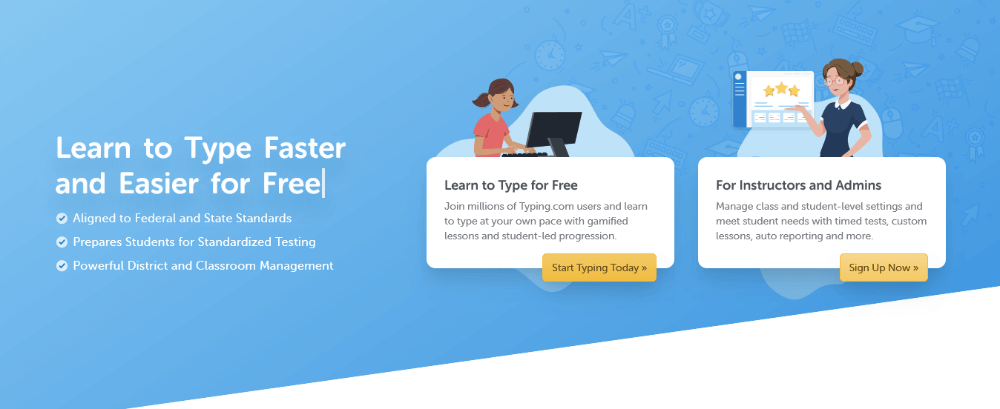📑Table of Contents:
In an era where digital communication dominates, the ability to type quickly and accurately has never been more crucial. Whether it’s for professional growth, academic success, or personal efficiency, enhancing typing skills is a universal need. Amidst the plethora of online resources available, Typing.com emerges as a beacon for aspiring typists.
It stands out as a user-friendly platform designed to cater to learners of all ages and skill levels. With its structured lessons, interactive exercises, and engaging games, Typing.com makes the learning process both effective and enjoyable. Additionally, its adaptive technology ensures that lessons are tailored to each user’s proficiency level, allowing for personalized learning experiences. Whether you’re a novice looking to build a strong foundation or a seasoned typist aiming to refine your skills, Typing.com provides the tools and resources needed to succeed in today’s digital world.
This comprehensive review delves into the depths of Typing.com, evaluating its offerings, strengths, and areas of improvement.
What is Typing.com?
Typing.com is an all-encompassing online platform designed with a singular vision: to improve typing skills across all age groups and proficiency levels. It stands out as a fully integrated system that provides lessons, games, and tests to foster typing efficiency. From the very basics of keyboard understanding to advanced typing strategies, Typing.com offers a curriculum that caters to everyone.
How Typing.com Works?
The journey on Typing.com begins with simple exercises that introduce the keyboard and its layout. As users progress, they encounter increasingly complex tasks that challenge their speed, accuracy, and typing fluency. Interactive typing games inject a fun element into the learning process, keeping users engaged and motivated.
Through personalized feedback and detailed progress tracking, Typing.com ensures that learners remain on the right path to mastering their typing skills.
For example, users may start with basic drills focusing on individual letters before advancing to more intricate exercises like typing full words and sentences. As they become more proficient, Typing.com gradually introduces timed typing tests and accuracy assessments to gauge progress accurately. This structured approach allows users to track their improvement over time and set realistic goals for further enhancement.
Pros and Cons
As one of the leading online platforms for typing instruction, Typing.com boasts a range of benefits that make it a popular choice among learners. However, like any tool, it also has its drawbacks. In this overview, we’ll dive into the pros and cons of Typing.com to help you determine if it’s the right fit for your typing skill development journey.
Pros:
- Comprehensive Curriculum: Covers everything from basic to advanced levels.
- Interactive Learning: Typing games make learning enjoyable.
- Accessibility: Available on multiple devices, enabling practice anywhere.
- Personalized Feedback: Offers real-time insights into performance.
Cons:
- Advertisements: The free version includes ads that can be distracting.
- Premium Subscription: Advanced features and ad-free experience come at a cost.
The Key Benefits of Typing.com
Typing.com has established itself as a front-runner in the online typing tutorial space, and for good reason. Its comprehensive curriculum, combined with an engaging and user-friendly interface, offers numerous benefits to users aiming to elevate their typing skills.
Below, we delve deeper into the key advantages that make Typing.com a preferred choice for learners worldwide.
- Comprehensive Curriculum: Users can start with basic lessons covering individual letters and progress through intermediate and advanced levels, including typing full sentences and paragraphs.
- Personalized Learning: Typing.com adjusts lesson difficulty based on individual performance, ensuring that learners are always challenged at an appropriate level.
- Real-Time Feedback: After each exercise, users receive instant feedback on their typing speed, accuracy, and any errors made, allowing for immediate corrections and improvement.
- Engaging Typing Games: Games like “Type-A-Balloon” and “Keyboard Ninja” provide entertaining ways to practice typing skills while keeping users motivated to continue learning.
- Accessibility: Whether on desktops, laptops, tablets, or smartphones, Typing.com can be accessed across various devices, enabling users to practice typing wherever they are.
- Ergonomic Focus: Typing.com emphasizes the importance of maintaining proper typing posture and hand positioning to prevent discomfort or strain during extended typing sessions.
- Multilingual Support: In addition to English, Typing.com offers lessons in multiple languages, catering to a diverse global audience and making typing education accessible to non-English speakers.
- Free Core Features: The core features of Typing.com, including lessons, games, and progress tracking, are available for free, ensuring that anyone with internet access can benefit from typing education without cost barriers.
Top User Reviews
- Improved Typing Speed and Accuracy: Users report significant enhancements in their typing speed and accuracy after regular use.
- Engaging and Fun: Many appreciate the gamified learning experience, which keeps lessons interesting and engaging.
- User-Friendly Interface: The platform’s intuitive design is frequently highlighted, making navigation and learning seamless.
- Effective for All Ages: Users across various age groups find the platform adaptable and beneficial to their learning needs.
- Positive Impact on Productivity: Professionals and students alike note improved productivity in their work and studies due to better typing skills.
- Highly Recommended for Beginners: Novices find the structured curriculum especially helpful in building a strong typing foundation.
- Valuable Educational Tool: Educators praise Typing.com as an effective tool for teaching typing skills in academic settings.
- Worth the Premium Upgrade: Users who opted for the premium version appreciate the ad-free experience and advanced features.
In today’s fast-paced digital environment, efficiency is key, especially when it comes to handling data and performing complex analyses. One of the most powerful tools at our disposal is Microsoft Excel, renowned for its versatility in data manipulation and analysis. To truly harness the potential of Excel, mastering Excel formula shortcuts is essential.
What Sets Typing.com Apart?
What truly distinguishes Typing.com from its competitors is its expansive, freely accessible curriculum and the customization it offers to learners’ journeys. The platform’s commitment to supporting multiple languages broadens its appeal, making it a global tool for typing education.
Furthermore, Typing.com’s focus on ergonomics and preventing typing-related injuries is a testament to its comprehensive approach to typing education.
Top Alternatives of Typing.com
For those seeking different avenues to improve their typing skills, several alternatives exist:
- Nitro Type: Emphasizes competitive typing races, making it ideal for those motivated by competition.
- Keybr: Utilizes sophisticated algorithms to create customized lessons that adapt to the user’s skill level.
- TypingClub: Offers a story-driven approach to typing lessons, enhancing the learning experience with engaging narratives.
In Summary
In sum, reading the Typing.com review offers excellent benefits as it offers a comprehensive, accessible, and engaging platform for individuals aiming to enhance their typing skills. With its wide range of features, from beginner-friendly lessons to advanced typing games, it caters to a diverse audience.
The platform’s few drawbacks, such as ads and the cost of premium features, are minor when weighed against the significant benefits it provides. For those on the quest to master their keystrokes, Typing.com presents a valuable resource, potentially serving as the cornerstone of their typing proficiency journey.
Whether you’re a typing novice or looking to sharpen your skills further, Typing.com deserves consideration as your go-to typing tutor.
Additionally, managing your email accounts efficiently is crucial in today’s interconnected world, especially when transitioning between devices or ensuring your email setup is consistent across platforms. A critical aspect of this process involves understanding how to export and import Outlook account IMAP settings. This knowledge is invaluable for users who rely on Microsoft Outlook for their email management, as it ensures a seamless transition of email accounts without the hassle of manual reconfiguration.