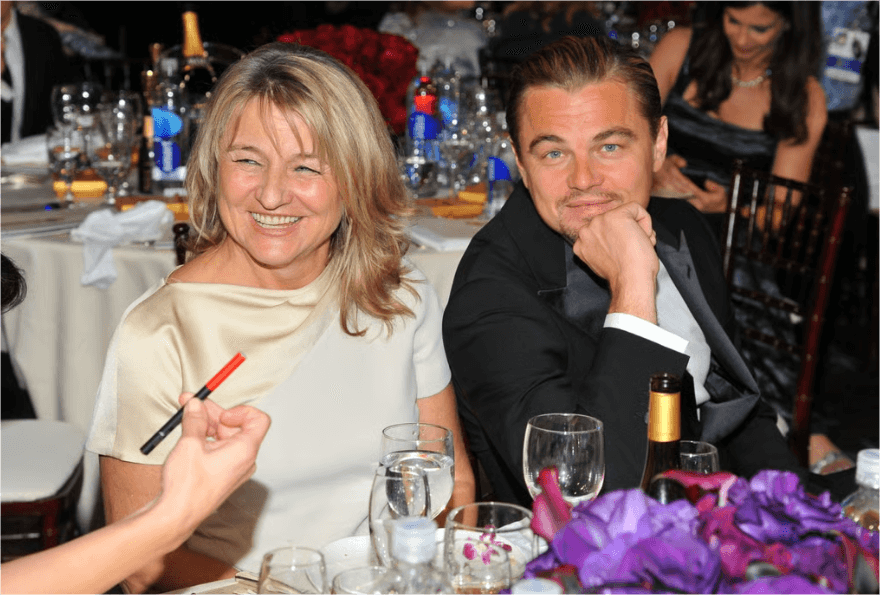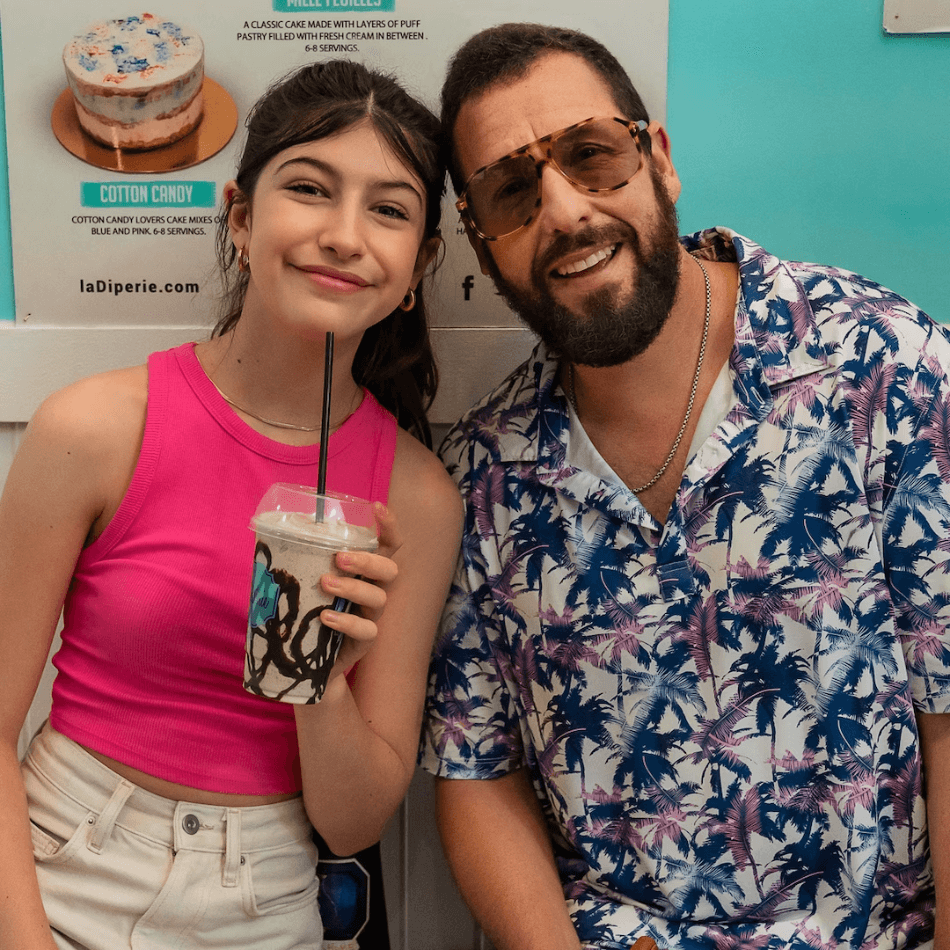📑Table of Contents:
In the ever-growing world of smart gadgets, OBSBOT has carved out a name for itself. While webcams and content tools have been around for years, few offer what OBSBOT offers: smart tracking, AI features, gesture control, and, perhaps most importantly, simplicity.
But is it all just marketing? Or is OBSBOT genuinely changing the game for creators and professionals? Let’s dig deep into what makes this tech tick—and whether it deserves a spot in your setup.

What is OBSBOT?
OBSBOT is a brand that creates AI-driven cameras. These aren’t your average webcams. Instead, they’re intelligent tools that can follow you, respond to your gestures, and deliver impressive video quality.
The company’s most popular models include the OBSBOT Tiny, Tiny 4K, and Tail Air. These cameras are especially useful for solo creators, teachers, live streamers, and remote workers—basically, anyone who wants to look professional without a cameraman or a complex rig.
OBSBOT cameras, unlike standard webcams, have built-in features like auto-tracking and gesture recognition. This means the camera follows you as you move, so you don’t need to manually adjust angles or frames.
Why OBSBOT is Becoming a Favorite
There’s a reason content creators and professionals are switching to OBSBOT. There are several.
For starters, it’s plug-and-play. You don’t need to install complicated software. Just plug it into your laptop or PC, and you’re ready. It works seamlessly with Zoom, Skype, Microsoft Teams, OBS Studio, and more.
Then comes the AI auto-tracking, which is where OBSBOT truly shines. Move around your room, wave your hands, sit or stand—your camera keeps you in the center. This is a dream come true for fitness instructors, educators, or streamers. You stay in frame without touching a button.
Another standout is gesture control. Want to start recording? Just raise your hand in view. Need the camera to zoom in? A different gesture handles that. There are no remotes, no clicking around on your screen, just intuitive movements.
Beyond that, OBSBOT cameras offer 1080p and 4K resolutions, depending on the model. Some even support 60 frames per second, which makes movement look incredibly smooth.
A Closer Look at Features
Let’s go deeper into the key features that make OBSBOT such a compelling option:
- AI-powered auto-framing: The camera tracks your movement and keeps you always centered. It works for face and body detection, which is great for activities like yoga or dance.
- Gesture recognition: With a simple hand signal, you can trigger functions like zooming, recording, or switching modes.
- High-quality video: OBSBOT offers full HD or 4K resolution, depending on the model. The image is clear, crisp, and detailed.
- Built-in dual microphones: This is a bonus for those not wanting to invest in an external mic. The audio pickup is clean, though not studio-level.
- Compatibility with multiple platforms: OBSBOT integrates smoothly with YouTube Live, Facebook Live, Zoom, OBS, and even TikTok setups.
- Auto exposure and white balance help maintain a balanced image, even if the lighting situation changes mid-shoot.
Altogether, these features make OBSBOT a solid package for modern content needs.
Comparing OBSBOT to Its Rivals

How does OBSBOT stack up against the competition?
Logitech still dominates the webcam market with models like the Logitech Brio. It offers crisp 4K video and great audio. However, it lacks advanced AI tracking. You’ll still need to adjust the frame manually or use software tricks.
Razer’s Kiyo series adds built-in lighting and strong specs. Yet again, it misses auto-tracking and gesture features. It’s made more for gamers than all-purpose creators.
DSLRs and mirrorless cameras offer top-tier image quality but require extra gear—capture cards, tripods, lights, and more. OBSBOT, on the other hand, offers many of the same visual advantages without the overhead.
So, in terms of AI capabilities and creator-friendly design, OBSBOT leads.
Who Will Benefit Most from OBSBOT?
This camera isn’t for everyone, but it excels in several niches.
If you’re a YouTuber, OBSBOT lets you film without constantly tweaking your camera. You move freely, and it follows naturally.
Fitness instructors, dance teachers, and movement coaches can benefit massively. The camera’s ability to track full-body motion is a game-changer. No more cutting off limbs mid-workout.
Teachers delivering remote lessons will appreciate how it keeps the class engaged. You can move around, use props, or write on a whiteboard while the camera stays locked.
Even business professionals can elevate their video calls. Presenting with slides? Walking through a room? OBSBOT adapts in real time, giving your meetings a polished look.
Any Drawbacks to Consider?
Of course, no tech is perfect. OBSBOT has its downsides.
Price is the first hurdle. Some models cost over $300, so they’re not cheap. For casual users, that’s a lot to spend on a webcam.
Also, performance dips in low-light conditions. A video can look grainy or underexposed. Investing in a decent light source is almost essential.
Software glitches can happen, too. While the brand issues are updated frequently, new users may face a few bumps at the start.
Finally, while gesture control is cool, it’s not always flawless. Sometimes, it misreads a signal or doesn’t register. Luckily, you can always use the manual options.
OBSBOT Use Cases in Real Life
Let’s break down how real users are applying OBSBOT:
- Streamers love it for the dynamic camera work without needing a camera operator.
- Content creators appreciate the portability, quick setup, and pro-quality output.
- Online educators value how the camera can make a lesson more interactive.
- Remote teams use it to present more confidently during meetings and webinars.
These groups need flexibility, automation, and professional results—three things OBSBOT provides right out of the box.
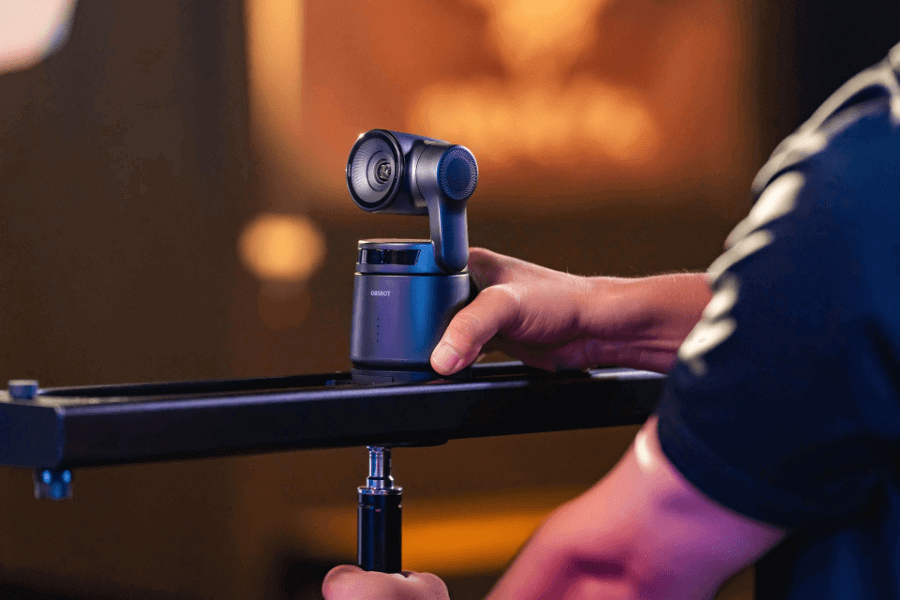
Final Verdict: Is OBSBOT Worth It?
In one word—yes.
If you need a smart, responsive, high-quality camera, OBSBOT is hard to beat. It removes friction from filming and adds a layer of polish that viewers immediately notice.
You’ll save time on setup. You’ll look more professional. And you’ll enjoy the convenience of AI working behind the scenes.
However, this might be too much if you’re looking for a webcam for occasional Zoom calls. In that case, a simpler, cheaper camera would do.
But if you’re serious about creating, teaching, or presenting, OBSBOT delivers where it counts.