📑Table of Contents:
Last updated on December 30th, 2023 at 06:00 pm
Are you wondering to know how to unmute someone on instagram? Instagram is a hub of social interactions, sharing moments, and staying updated with friends and family. Sometimes, you may choose to mute someone’s posts or stories for various reasons. However, there may come a time when you want to unmute them and re-engage with their content.
This blog post will guide you through the simple process of how to unmute someone on Instagram.
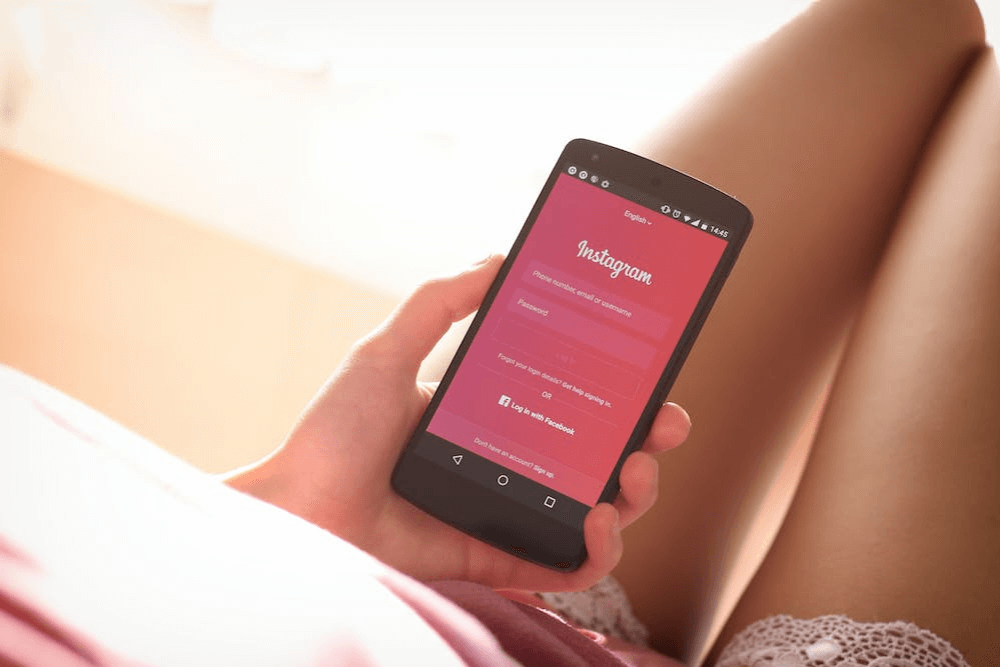
Step-by-Step Guide to Unmute Someone on Instagram
- Open Instagram App: Start by launching the Instagram app on your device.
- Visit the Profile: Navigate to the profile of the person you’ve muted. You can do this by searching for their username in the search bar.
- Access the Mute Settings: Once on their profile, tap the ‘Following’ button. A menu will appear with several options, including ‘Mute.’
- Adjust Mute Settings: In the ‘Mute’ section, you’ll see sliders for ‘Posts’ and ‘Stories.’ If either is turned on (colored), that content is muted. Tap the slider to unmute.
- Confirm Changes: Once you’ve made your changes, go back. The changes are saved automatically.
Expanding Your Instagram Knowledge
Exploring the Meaning of CFS on Instagram: The term CFS, which stands for ‘Close Friends Story,’ is an Instagram feature that lets users create a more intimate sharing space. When you add someone to your Close Friends list, they can view certain stories you post.
This feature is ideal for sharing personal or less public content with a select group of people. Understanding and using CFS can enhance your Instagram experience by providing a more controlled environment for personal sharing.
Adding a Musical Touch to Instagram Stories: Music can transform your Instagram stories, adding an emotional or fun layer to your content. Adding music to your stories engages your audience more deeply, allowing them to experience a more dynamic and immersive story.
Whether it’s the latest hit song or a classic tune, the right music can set the tone and mood of your story, making it more memorable and engaging.
Securing Your Instagram Account: In the digital age, the security of your online accounts, including Instagram, is paramount. Protecting your password involves more than just creating a strong password; it’s about being vigilant against phishing scams, avoiding using the same password across multiple sites, and being aware of the security features offered by the platform.
Two-factor authentication, for instance, adds an extra layer of security, ensuring that only you can access your account, even if someone else knows your password.
Leveraging Instagram’s Features for Better Engagement
Instagram is not just about posting pictures or stories; it’s about creating an experience for your audience. Leveraging features like polls, questions, and interactive stickers in stories can significantly increase viewer engagement.
Encourage your readers to use these features to make their stories more interactive and fun, increasing their engagement with followers.
The Importance of Visual Aesthetics
Instagram is a visually-driven platform, so the importance of aesthetics cannot be overstated. Encourage your readers to pay attention to the visual quality of their content.
Whether it’s using filters appropriately, understanding the basics of photography, or ensuring their feed has a consistent theme, these elements contribute significantly to attracting and retaining followers.

Building a Community on Instagram
Instagram offers an incredible opportunity to build a community. Encourage your blog readers to interact with their followers, respond to comments, and participate in relevant conversations.
This not only helps in building a loyal following but also in understanding what content resonates with their audience.
How to Unmute Someone on Instagram: Final Comments
In conclusion, understanding how to unmute someone on Instagram is just the beginning. Encourage your readers to dive deeper into the platform’s features and use them to enhance their Instagram experience. Remind them of the importance of account security and the power of engaging content.





