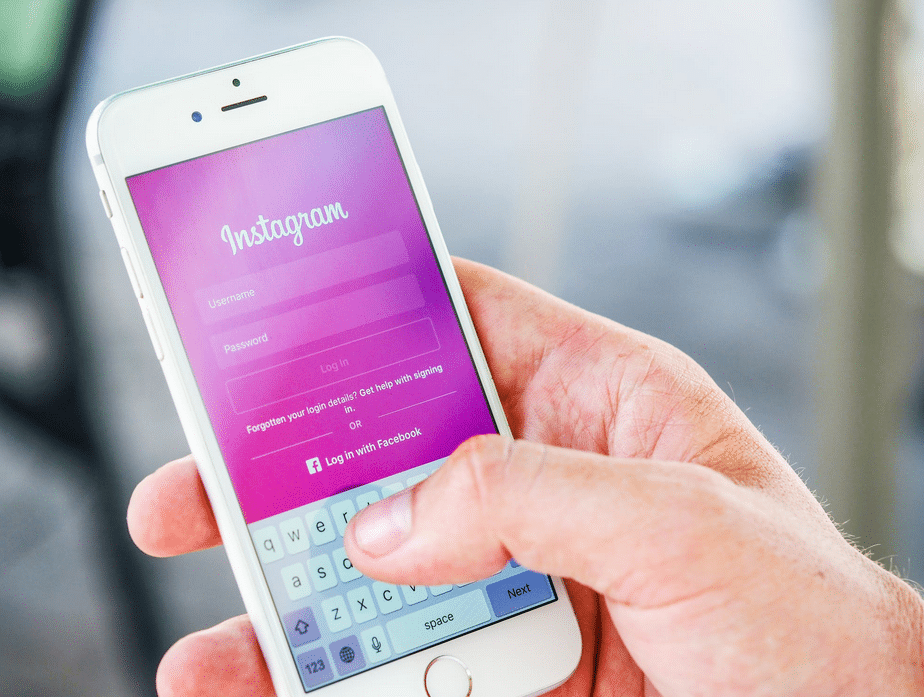- Unable to receive emails from Instagram for Emails such as: Verify your account, New login on Instagram from Firefox on Windows, Confirm your email address for Instagram, Reset Password
- Use this email to whitelist on your mail server as Sent from instagram email: Sent from: security@mail.instagram.com
- Instagram/Facebook checks on DNS level if the servers are ok, so they can save on resources
- Need to be whitelisted in your mail server and add the following record:
_dmarc
"v=DMARC1; p=none; adkim=s; aspf=s; sp=none; rua=mailto:dmarc@yourdomain.com; ruf=mailto:dmarc@yourdomain.com" 5. Once you add the _dmarc record, wait several hours and try again. It should work! Makes sure all incoming spam/mail filters on your mail server are removed (at least temporarily) until you receive the emails.
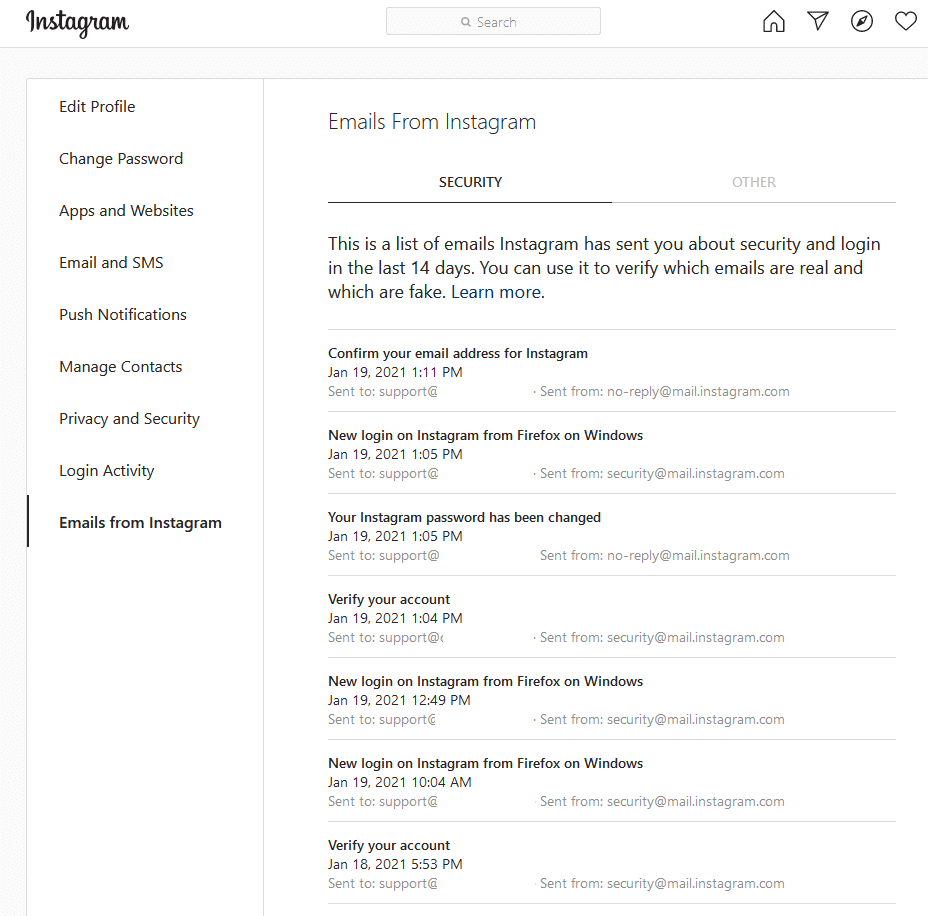
6. It is recommended to use @gmail.com email. Gmail has rare issues with receiving @instagram.com emails so it might better to use Gmail email account.