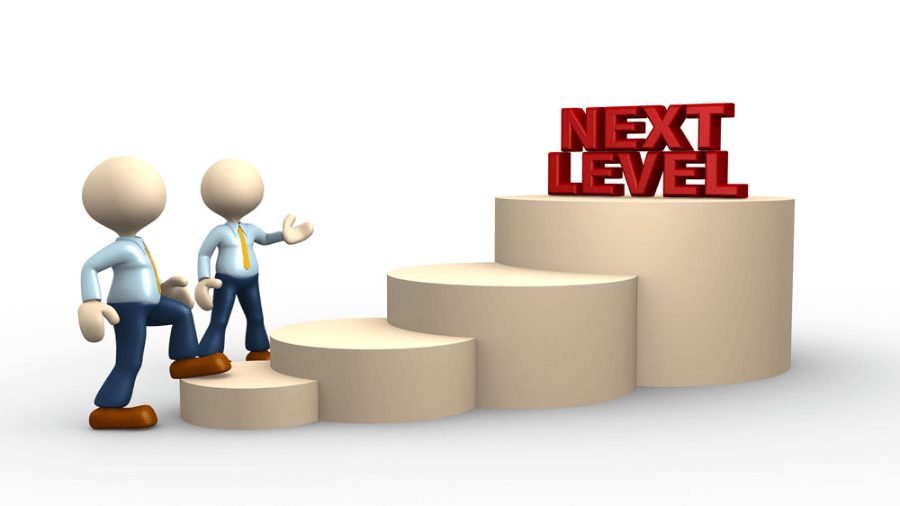Last updated on December 22nd, 2020 at 04:55 pm
The program is Remote Fulfillment with FBA
- Login to your Amazon Seller Central.
- Go to: https://sellercentral.amazon.com/rafn/inventory
- Make sure you study the fees
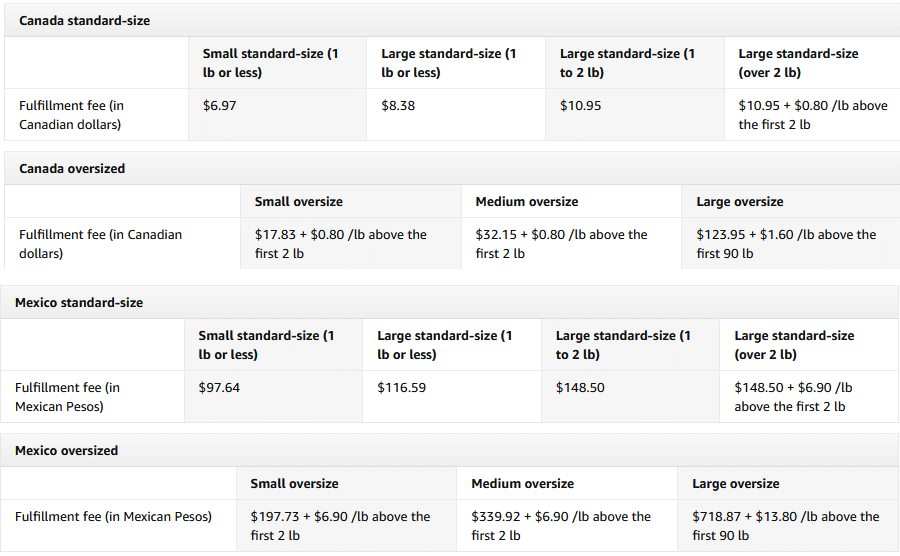
Customers can’t buy your Remote Fulfillment items until a listing exists in their marketplace. Automatic listings creation makes it easy for you to create your US offers in the Canada and Mexico marketplaces. If you already have a Build International Listings connection to Canada and Mexico from another marketplace or use Canada or Mexico as a source marketplace, automatic listing creation will not work.
3. You will need to create your source marketplace to be USA and the “Build International Listings” feature in Amazon Seller Central
Important info if you already have inventory in Canada and Mexico with SKUs same as that in the US.:
Please note that in case there is inventory of an ASIN in Mexico and/or Canada, the ASIN may not be eligible for “Remote Fulfillment” until you have sold through that local inventory. If you have existing offers for Canada or Mexico but you don’t have in-country inventory, those offers will begin to sell through Remote Fulfillment at their existing price at the time you enroll in the program.
If you are enrolled in “Remote Fulfillment”, and may choose if you wish to sell ASINs locally instead, you may easily remove ASINs from the program. To do that, use ASIN Status report. Some amazon sellers can not fulfill ASINs both locally and via the Remote-Fulfillment simultaneously. If this is the case, you may use the report to add the offers back to your Remote Fulfillment process, after your inventory in local countries has been sold out.
4. Need to Remove all seller-fulfilled offers and listings:
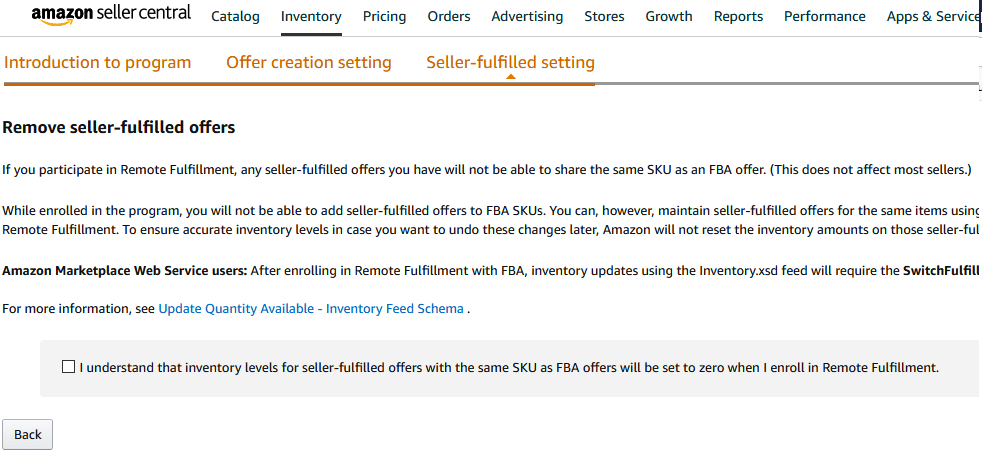
5. Click on the checkbox to agree to the terms and confirm your enrollment. It’s easy process and Amazon will handle the rest from that point in.
ALL DONE! You are enrolled, just check if any ASINs need to be removed.
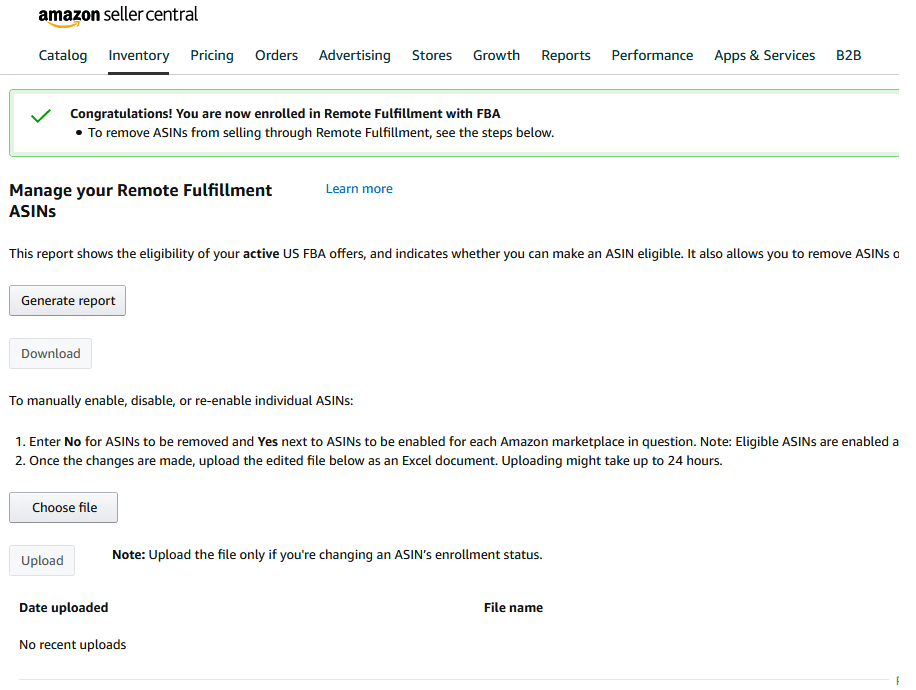
6. PRODUCTS SUCCESSFULLY ENROLLED! All of these products were automatically added in Amazon Canada in about 15 minutes after the activation of Remote Fulfillment.
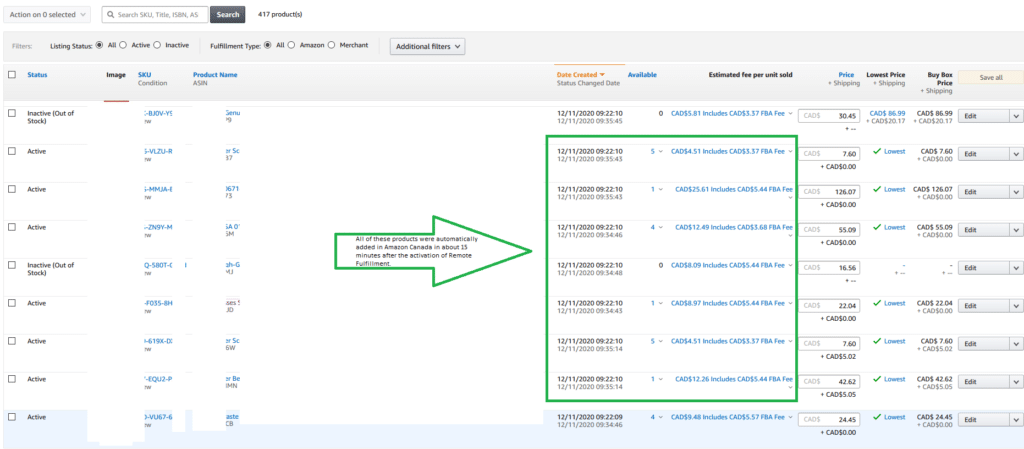
Issues you may encounter:
We enrolled in “Remote Fulfillment” for Canada and Mexico, but a lot of the listings are not enrolled. Below, you can find an example report, downloaded from here
What is the best way to do now?
- Can we use the “Build International Listings” and push all listings that are not enrolled from USA to Canada and Mexico.
- Or we we need to delete the listings in Canada and Mexico and start fresh with the “Build International Listings”, having USA as the source marketplace?
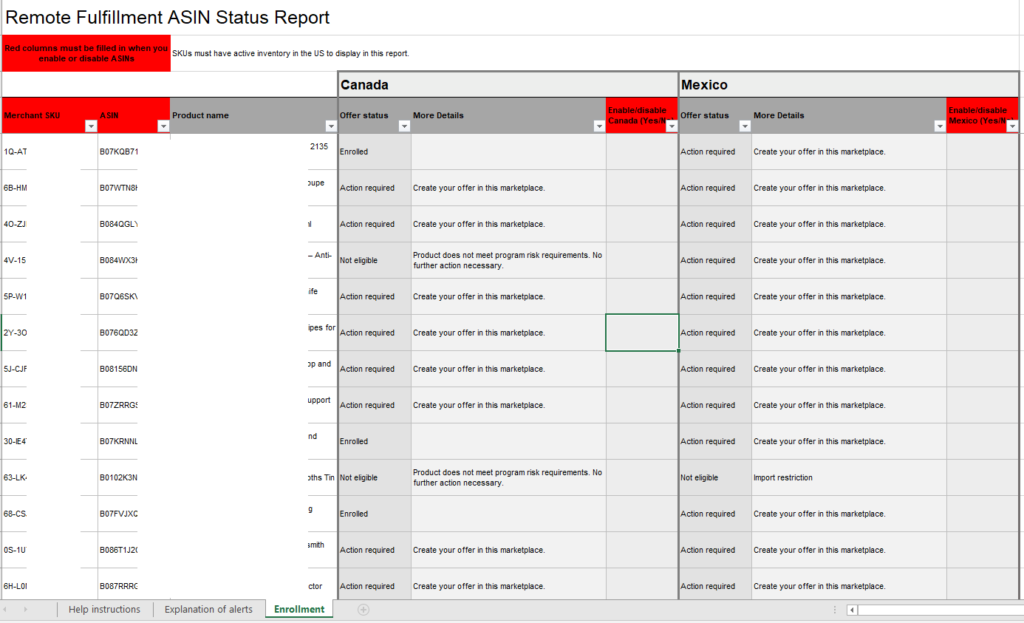
Amazon Sellers Support Guidance on how to handle products that are not authorized to sell in Canada or Mexico, but are selling well in the USA:
Email sent from Amazon Selling Partner Support—
I understand your concern regarding the listings that are not enrolled in Remote Fulfillment by Amazon.
I acknowledge that you enrolled in Remote Fulfillment by Amazon for for Canada and Mexico. However, the reason why many of your listings are not enrolled because those ASINs cannot be shared in US, Canada, and Mexico marketplaces as those ASINs are not risk classified for export-able program.
Please know that Amazon continually monitor factors that can affect an ASIN’s eligibility so that products are safe for customers to import. When an ASIN becomes ineligible, it’s most likely because of a change in trade compliance regulations or Amazon’s risk assessment.
Tip for future checks on eligible products: If your ASIN is not eligible for Remote Fulfillment but you still want to sell it in Canada or Mexico, you can send it directly to the country for sale through FBA or list it as a seller-fulfilled offer.
Accelerate your Walmart, eBay, Amazon, Shopify, and Wish Sales!