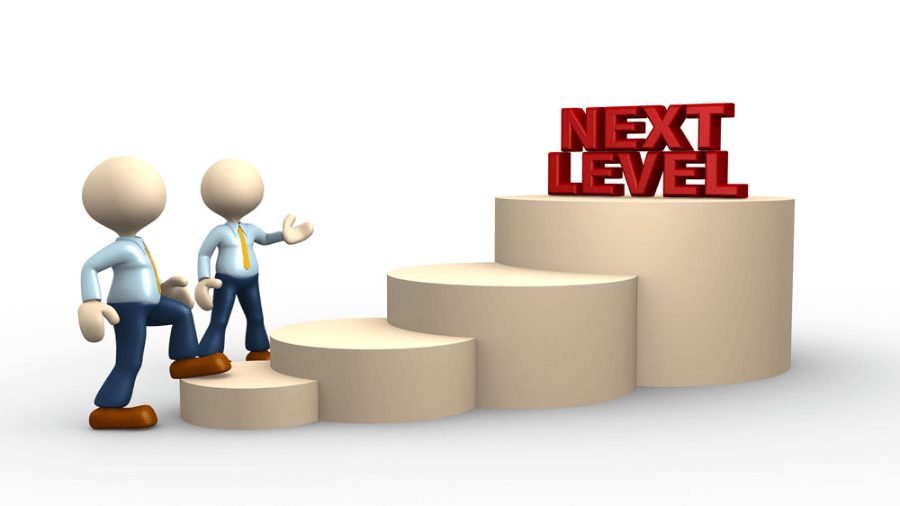I am trying to change our PayPal email account, for the SHIPPING fees that we use via ebay? These are the shipping fees charged directly through eBay and usually fulfilled by USPS
Often, eBay sellers ask the following question: Where in the account i can change that?
GOAL to achieve: To change the PayPal for shipping labels you need to terminate the original agreement which is done in the PayPal system. Once that is finished, when you go to print another shipping label it will ask for Paypal info.Llet us know if you have any additional questions
I will include the steps below that will require you to be logged into your PayPal account.
- You have to terminate the pre-approved payment between your eBay ID, eBay Inc Shipping, & the original PayPal account.
- Log in to the old PayPal account, at the top / right of the Overview page, click the little gear icon to go to your settings.
- Within the settings scroll down to the section called Payment Settings & select “Pre-approved payments” locate & terminate any labeled “eBay Inc Shipping”.
- You may also follow the link below to be directed to the proper page to remove this authorization.
https://www.paypal.com/us/cgi-bin/webscr?cmd=%5fmanage%2dpaylist
5. Now the next time you go to create a shipping label you should be required to log in to a Paypal account to pay for the label and this will sign a new billing agreement.

Manage shipping labels at eBay here >>
In case you can not turn off the automatic payment, look in your other PayPal accounts. This is something that many people forget that they have connected a different PayPal account.
Go here: https://www.paypal.com/us/cgi-bin/webscr?cmd=%5fmanage%2dpaylist
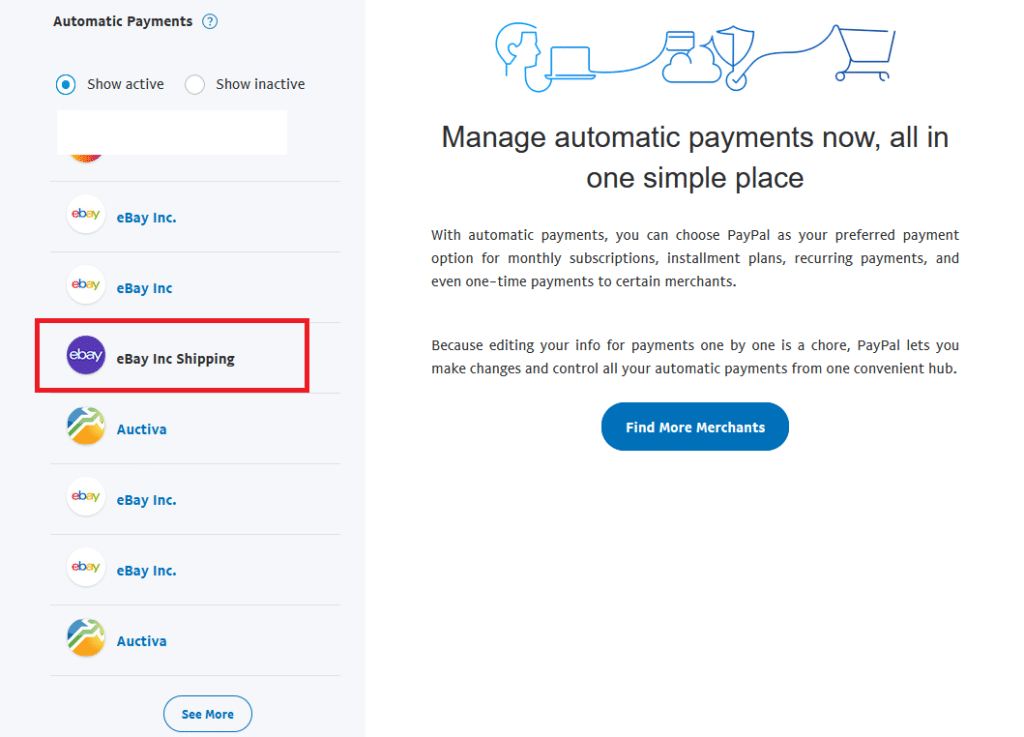
In case you are still trying to unlink and remove the old billing agreement in your Pay Pal account. It maybe that you do not have an automatic payment method on file, in which we suggest adding one. Check the billing agreement, possibly charged on certain date (example: last on December 16th, 2020). But has not been updated to a new one as of yet. You have to terminate the pre-approved payment between your eBay ID, eBay Inc Shipping, & the original Pay Pal account. Log in to the old PayPal account, at the top / right of the Overview page, click the little gear icon to go to your settings. Within the settings scroll down to the section called Payment Settings & select “Pre-approved payments” locate & terminate any labeled “eBay Inc Shipping”. You may also follow the link below to be directed to the proper page to remove this authorization.
https://www.paypal.com/us/cgi-bin/webscr?cmd=%5fmanage%2dpaylist
Unfortunately, eBay cannot do this on your behalf. What account is the one you do not want and which one do you want in place of it? You need to carefully check your PayPal accounts. eBay usually could do it for you since you are having troubles with it. I hope the guidance helps this time and reach out with any additional questions. I hope you have a great day and stay safe, thank you for being a visitor here at LikeCoolStuff.
Example of cancelled PayPal and eBay shipping pre-authorization billing: