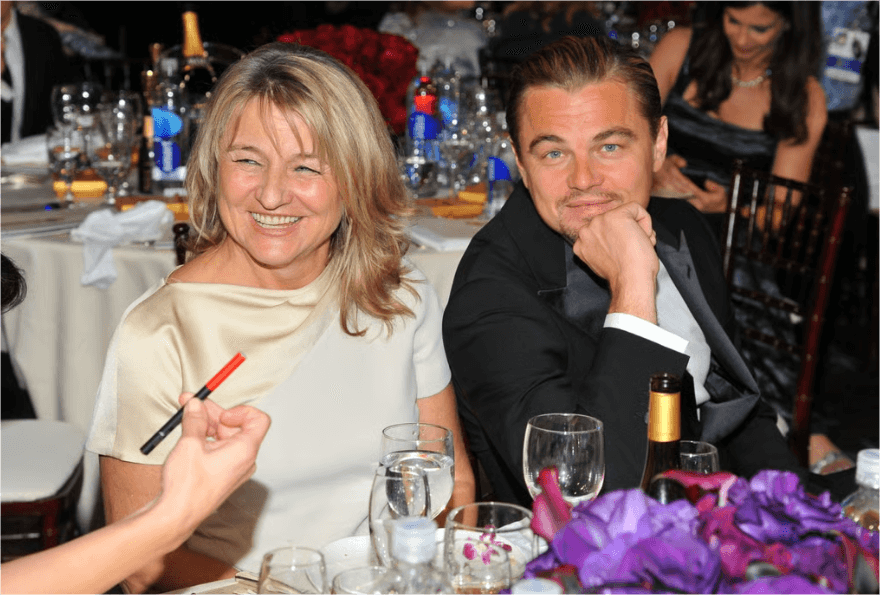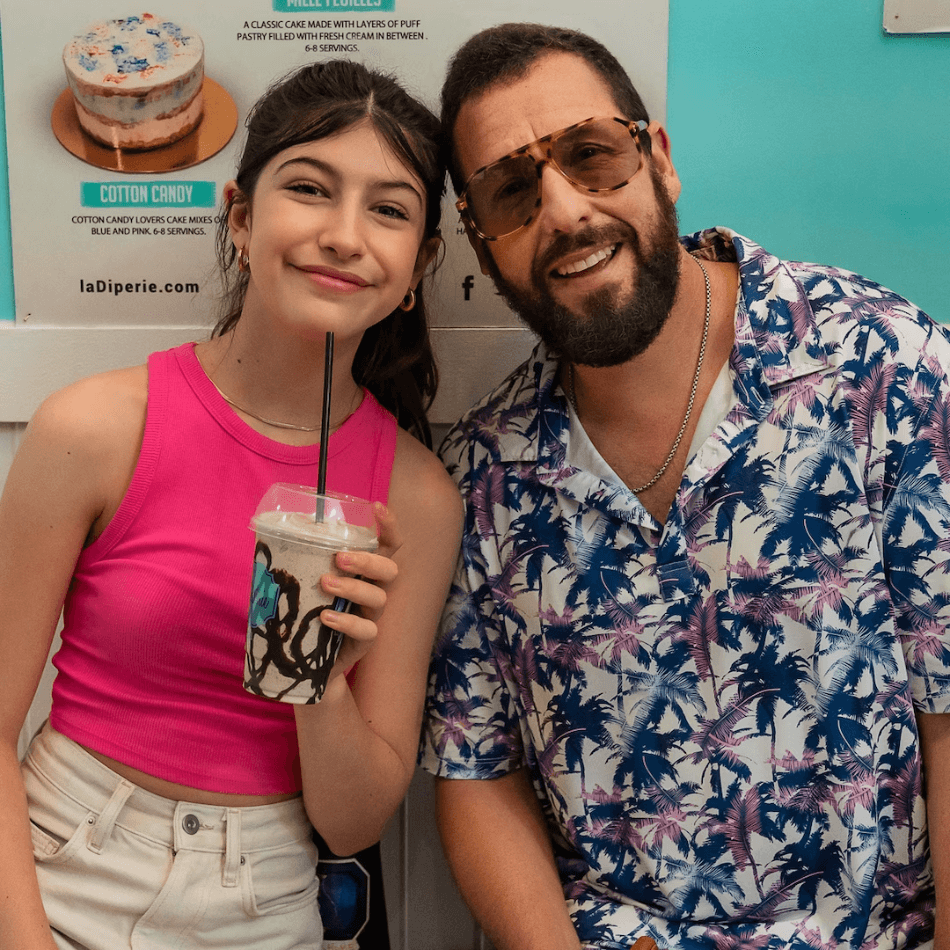📑Table of Contents:

As work environments continue to evolve, particularly with the rise of hybrid and remote work, professionals require tools that enhance productivity, streamline workflows, and enhance overall workspace organization. Enter the Logitech Logi Dock: an all-in-one docking station designed to meet the needs of modern workers by offering seamless connectivity, high-quality audio, and easy-to-use meeting controls. Whether you’re working from home, in a coworking space, or a hybrid office, the Logi Dock provides the versatility you need to stay connected and organized throughout your workday.
In this blog post, we’ll delve into the features, advantages, and unique capabilities of the Logitech Logi Dock, exploring how it can enhance your work experience and provide a more efficient and streamlined workflow.
What Is the Logitech Logi Dock?
The Logi Dock is an advanced docking station that combines multiple functions into one compact device. It serves as a hub for connecting peripherals, a speakerphone for virtual meetings, and a controller for managing video calls and meetings. This device helps reduce desk clutter by consolidating your cables and providing a central point for easy connection of your laptop, keyboard, mouse, monitors, and other essential devices.
With its USB-C connectivity, the Logi Dock provides high-speed data transfer, video output, and charging capabilities—all through a single connection to your laptop. This setup not only simplifies your workspace but also enhances your overall productivity by reducing the need for multiple adapters or hubs.
Key Features of the Logitech Logi Dock
The Logitech Logi Dock is more than just a docking station—it’s a productivity powerhouse built for today’s hybrid work setups. Designed to streamline your workspace, simplify meetings, and reduce desktop clutter, it combines multiple tools into a sleek, single device. Whether you’re taking video calls, managing devices, or just trying to keep your desk tidy, the Logi Dock pulls it all together with style and smarts.
The key features are as follows:
1. Unified Connectivity for Multiple Devices
One of the standout features of the Logi Dock is its ability to connect multiple devices to your laptop using just one USB-C cable. The dock supports both USB-C and USB-A connections, allowing you to easily connect a range of peripherals such as a keyboard, mouse, external hard drive, printer, or webcam. It also supports dual-monitor outputs through HDMI or DisplayPort, ensuring you can extend your workspace to multiple screens, which is crucial for multitasking and enhancing productivity.
The 100W Power Delivery capability ensures that your laptop receives ample power while it’s docked, so you don’t have to worry about charging cables or running out of battery during important meetings. This all-in-one connection frees up valuable desk space and minimizes cable clutter, making your workspace more organized and efficient.
2. High-Quality Audio for Virtual Meetings
The Logi Dock is equipped with a built-in speakerphone, offering an immersive audio experience for virtual meetings. Featuring six beamforming microphones and noise-canceling technology, the dock ensures clear and crisp voice quality, even in noisy environments. This is particularly beneficial for those working from home or in open offices, where background noise can sometimes disrupt calls.
The high-quality speaker in the Logi Dock also offers immersive sound for listening to music, podcasts, or media during breaks, making it a versatile tool that extends beyond just work purposes. Whether you’re having a meeting or enjoying some downtime, the Logi Dock guarantees excellent audio clarity and performance.
3. One-Touch Meeting Controls
Managing video calls and meetings can be a hassle, especially when switching between different software platforms. With the Logi Dock, Logitech has integrated one-touch meeting controls that allow you to join meetings quickly and easily. The device is compatible with major platforms, including Zoom, Microsoft Teams, and Google Meet, enabling you to start or join meetings with just a tap.
Additionally, the Logi Dock’s calendar integration feature provides visual reminders for upcoming meetings. You can see these reminders directly on the Logi Dock’s built-in display, which ensures that you are always on top of your schedule. This feature is especially helpful for professionals managing multiple meetings in a single day, making it easier to stay organized.
4. Easy Setup and Compatibility
Logitech designed the Logi Dock with ease of use in mind. Setting up the dock is simple and intuitive—plug it into your laptop or device, and you’re ready to go. The dock is compatible with both Windows and macOS, ensuring that users from various platforms can seamlessly integrate it into their workspaces.
For those who frequently switch between multiple devices or work across different platforms, the Logi Dock provides an easy way to maintain connectivity without needing to reconfigure settings constantly. Its plug-and-play functionality ensures you spend less time troubleshooting and more time being productive.
5. Aesthetics and Space-Saving Design
Logitech understands that workspace aesthetics are important, especially for those who spend hours working each day. The Logi Dock’s sleek design is both compact and modern, available in both graphite and off-white colors. Its minimalist look ensures it blends seamlessly with any desk setup, whether in a corporate office or a home office.
The Logi Dock is built with a fabric-wrapped exterior and features ambient lighting, adding a touch of sophistication to your desk while offering a practical space-saving design. Despite its small footprint, the dock’s ability to integrate multiple devices makes it an efficient choice for professionals looking to declutter their workspace.
6. Versatility in Hybrid and Remote Work Environments
The Logi Dock excels in environments where flexibility and versatility are key, making it ideal for remote workers, hybrid work setups, and home offices. In today’s dynamic work environment, it’s crucial to have tools that enable you to connect easily and maintain productivity, whether you’re in the office or at home.
For remote workers, the Logi Dock provides a comprehensive solution to manage all your devices and meetings, making it easier to collaborate with teams and clients. For hybrid workers, it ensures that switching between different locations and devices is a seamless experience, keeping your work setup streamlined and efficient.
How Logi Dock Enhances Productivity
In a typical workday, professionals often face interruptions when transitioning between meetings, managing devices, or dealing with poor audio quality. The Logi Dock eliminates many of these obstacles, offering a streamlined solution that reduces friction and boosts productivity.
By integrating connectivity, sound, and meeting controls into a single device, the Logi Dock saves you time and energy, letting you focus more on the task at hand. The one-touch meeting join feature means you won’t waste time fumbling with settings or devices, allowing you to stay organized and on schedule throughout the day.
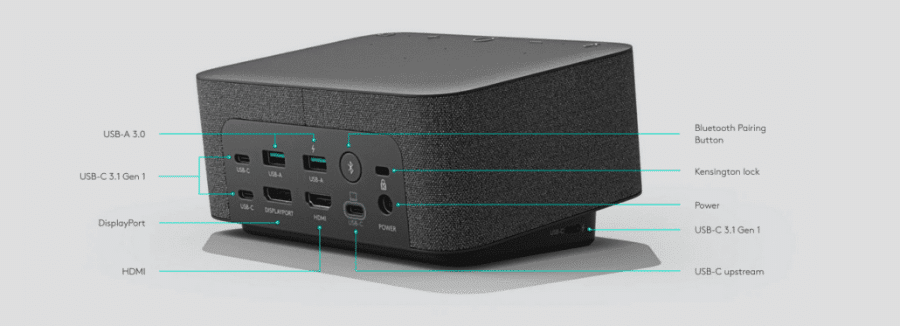
Final Thoughts
In today’s fast-paced, tech-driven world, professionals need tools that support their work without adding complexity. The Logitech Logi Dock is a game-changer for modern workspaces, offering seamless connectivity, high-quality audio, easy meeting controls, and a sleek design that fits perfectly into any environment.
Whether you’re working remotely, in a hybrid setting, or from a traditional office, the Logi Dock will help you stay organized, efficient, and connected. Its versatility and functionality make it a must-have for anyone looking to streamline their workspace and optimize productivity.