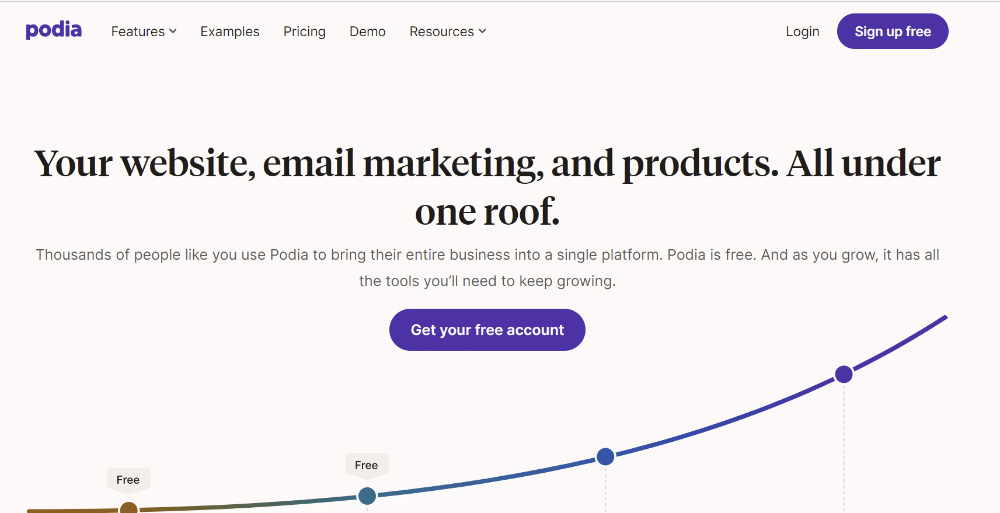📑Table of Contents:
Last updated on September 26th, 2023 at 08:43 am
In the world of online course creation, digital product sales, and membership site management, Podia has been making waves as an all-in-one platform that promises to simplify your journey. But before you take the plunge, it’s crucial to explore what real users have to say.
In this comprehensive review, we’ll delve into Podia reviews, offering you a detailed look at this platform to help you make an informed decision for your online business.
What is Podia?
Podia is an online platform designed to empower creators, entrepreneurs, and educators to sell digital products, create and sell online courses, and build membership sites, all under one roof. Founded in 2014, Podia has gained popularity for its user-friendly interface, versatility, and range of features tailored to content creators.
Now, let’s dive into the world of Podia reviews to discover what users love about this platform and what potential drawbacks you should be aware of.
The Pros of Podia:
- User-Friendly Interface
One of the standout features of Podia is its user-friendly interface. Whether you’re a tech-savvy guru or a beginner, Podia’s intuitive design allows you to set up and customize your storefront, courses, and membership sites with ease. Users frequently praise Podia for its minimalist, yet powerful dashboard.
- All-in-One Solution
Podia streamlines your business operations by offering a comprehensive suite of tools. You can create and host online courses, sell digital downloads, and manage memberships, all without the need for third-party integrations. This all-in-one approach not only simplifies your workflow but also helps save on costs.
- Hassle-Free Course Hosting
Podia provides robust course hosting capabilities, enabling you to upload your content, including videos, PDFs, quizzes, and more. It also offers the ability to drip content to your students, ensuring they get access to course materials progressively.
- Customizable Sales Pages
You have the freedom to design and customize your sales pages to reflect your brand’s identity. Podia’s editor allows for easy adjustments to layouts, colors, and typography, ensuring your storefront matches your vision.
- Affiliate Program Management
Podia lets you create and manage your affiliate program, helping you expand your reach by partnering with affiliates who can promote your products and courses.
The Cons of Podia:
- Limited Email Marketing Features
While Podia offers basic email marketing functionality, it may not be as robust as dedicated email marketing platforms. Users seeking advanced automation and segmentation capabilities might need to integrate third-party tools.
- No Free Plan
Unlike some competitors, Podia does not offer a free plan. While it does provide a 14-day free trial, this might not be sufficient for creators who are just starting and want to test the platform extensively before committing to a paid plan.
- Limited Customization for Membership Sites
While Podia allows customization of sales pages, membership site customization options are relatively limited compared to some specialized membership site platforms.
Podia Reviews: What Users Are Saying!
To gain a more comprehensive understanding of Podia, let’s hear from real users who have experienced the platform firsthand:
User 1: Rachel, an Online Course Creator
“I’ve been using Podia for over a year now, and it’s been a game-changer for my online courses. The ease of setting up my courses and the beautiful sales pages have helped me increase my revenue significantly.”
User 2: Mark, a Digital Product Seller
“Podia simplifies the process of selling digital products. I love that I can manage everything in one place, from product creation to sales. The affiliate program has also been a huge asset in growing my product’s reach.”
User 3: Sarah, a Membership Site Owner
“While Podia is great for courses and digital products, I do wish there were more customization options for my membership site. However, the convenience of managing everything in one place outweighs this drawback for me.”
User 4: James, a Small Business Owner
“As a small business owner, I needed a platform that could handle both my digital product sales and online courses. Podia has been a game-changer for me. The fact that I can manage everything from product creation to marketing in one place has saved me a ton of time. Plus, the simplicity of the platform means I didn’t need to hire a tech expert to get started.”
User 5: Emily, an E-Learning Enthusiast
“I’ve tried several online course platforms, and Podia stands out for its simplicity and affordability. I started with the 14-day free trial and was pleasantly surprised at how quickly I could set up my first course. The drip content feature is fantastic for keeping students engaged over time, and the ability to offer both one-time payments and payment plans is a big plus.”
User 6: David, a Membership Site Creator
“I’ve been running a membership site for a niche community for several years now, and I recently switched to Podia. While it doesn’t offer as much customization as some other platforms, it more than makes up for it with its ease of use. My members have praised the platform for its simplicity and the fact that they don’t need to deal with a steep learning curve.”
User 7: Lisa, a Visual Artist
“As an artist, I wanted a platform that would allow me to sell my digital art prints and offer online courses on art techniques. Podia’s clean design templates made it easy for me to showcase my art, and I appreciate that it handles the delivery of digital downloads seamlessly. The fact that I can also create and sell courses alongside my art has been a big win for me.”
User 8: Michael, a Serial Entrepreneur
“I’ve used various online business platforms throughout my entrepreneurial journey, and Podia has become my go-to solution. It’s incredibly versatile, and the ability to set up a storefront, create courses, and manage memberships from a single platform is a time-saver. The affiliate program management feature has helped me expand my reach and boost sales significantly.”
Is Podia Right for You?
In conclusion, Podia is a versatile platform that caters to creators, educators, and entrepreneurs looking for an all-in-one solution. Its user-friendly interface, comprehensive features, and positive user reviews make it a compelling choice for many.
However, whether Podia is right for you depends on your specific needs and preferences. If you prioritize ease of use and an integrated approach to online course creation and digital product sales, Podia might be the perfect fit. Conversely, if you require advanced email marketing or extensive membership site customization, you may need to explore other options.
Before making a decision, take advantage of Podia’s 14-day free trial to test its features and see how it aligns with your goals. Reading more Podia reviews and seeking advice from peers in your industry can also provide valuable insights.
Ultimately, Podia has proven itself as a valuable tool for many creators and entrepreneurs, but it’s essential to weigh its pros and cons against your unique requirements to determine if it’s the right platform for your online business.
Remember, choosing the right platform is a crucial step in your online journey, so make your decision wisely and let your creativity flourish.
Whether you’re a seasoned creator or just starting your online venture, Podia’s reviews will serve as your compass to navigate the world of online course creation and digital product sales effectively.
Getting Started with Podia
If you’ve decided that Podia is the right platform for your online business or course creation needs, it’s time to take the next step. Here’s a brief guide on how to get started with Podia. Podia offers 3 pricing models for its users. See pricing here.
1. Sign Up for Podia:
Visit the Podia website and sign up for an account. Podia offers a free basic plan, which allows you to explore the platform’s features without any financial commitment. The FREE basic plan is a great way to start and test the system.
2. Explore the Dashboard:
Upon logging in, you’ll be greeted by Podia’s user-friendly dashboard. Take some time to familiarize yourself with the layout and navigation. You’ll find sections for products, courses, memberships, customers, and more.
3. Create Your Products:
Depending on your goals, you can start by creating digital products, online courses, or membership sites. Podia provides step-by-step guidance to help you set up these offerings.
4. Customize Your Storefront:
Customization is key to branding your online presence. Use Podia’s built-in tools to design and personalize your storefront and sales pages to match your brand’s identity.
5. Add Content:
If you’re creating courses, upload your course content, including videos, PDFs, quizzes, and more. Podia makes it easy to organize and structure your course materials.
6. Set Pricing and Payment:
Decide on your pricing strategy. Podia supports one-time payments, payment plans, and even subscription pricing for membership sites. Configure your payment settings, connect your preferred payment gateway, and start accepting payments.
7. Launch Your Products:
Once everything is set up to your satisfaction, it’s time to launch your products or courses. Podia provides tools for managing product launches, including pre-launch pages and email marketing.
8. Promote Your Offerings:
Podia offers basic email marketing features to help you reach your audience. You can send newsletters, announcements, and automated email sequences to engage with your customers and prospects.
9. Monitor and Analyze:
Podia provides analytics to help you track the performance of your products, courses, and membership sites. Monitor sales, engagement, and other key metrics to make data-driven decisions.
10. Provide Customer Support:
Use Podia’s built-in messaging system to communicate with your customers and provide support as needed. Excellent customer service can lead to satisfied customers and repeat business.
Podia Alternatives to Consider
While Podia offers an impressive suite of features, it’s essential to explore some alternatives to see if there might be a better fit for your specific needs. Here are a few notable options:
1. Teachable
Teachable is another popular online course creation platform known for its ease of use. It offers robust features for creating and selling online courses, with a strong emphasis on course quality and customization. Teachable provides a free plan, making it a viable choice for those on a tight budget.
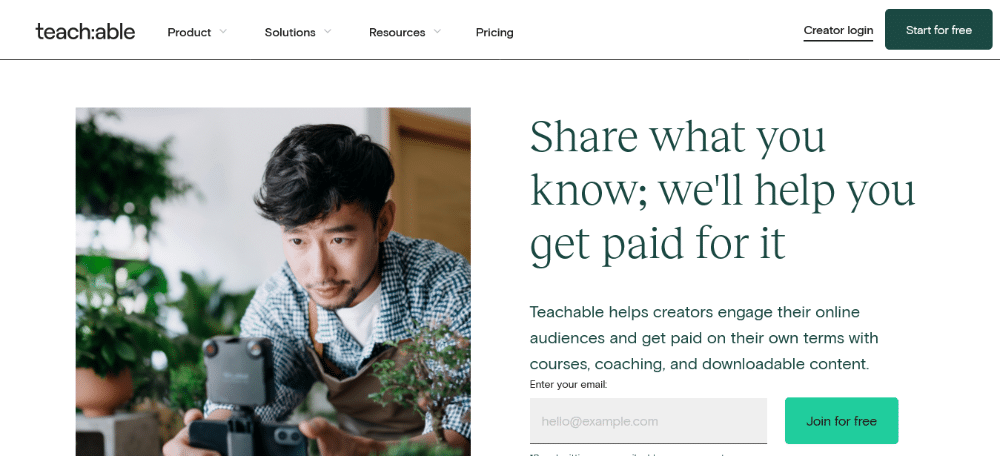
2. Thinkific
Thinkific is a flexible online course platform that allows for extensive customization. It offers a free plan and integrates with various marketing tools, making it suitable for those who require advanced marketing capabilities alongside course creation.
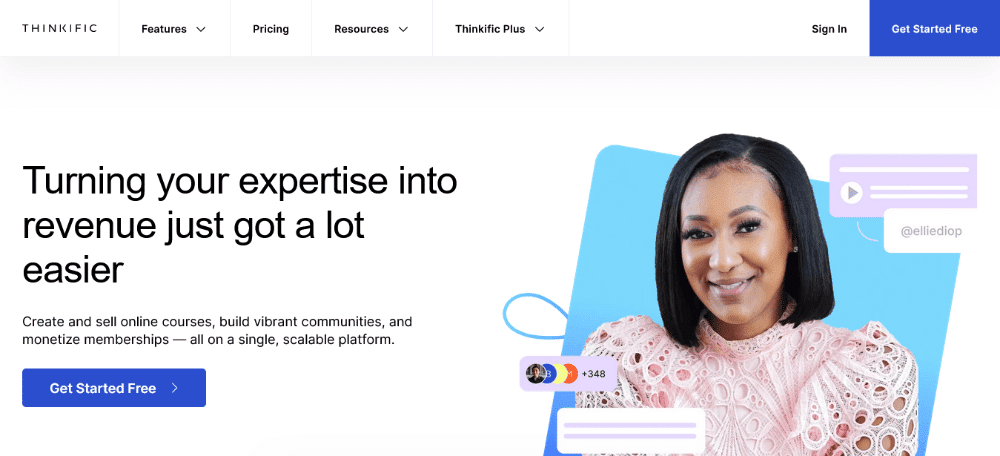
3. Kajabi
Kajabi is a comprehensive platform that combines course creation, email marketing, and website building. It’s a good choice for those who want a seamless and unified online business experience. Kajabi is known for its powerful marketing automation tools.

4. MemberPress
For those primarily focused on membership site management, MemberPress is an excellent choice. It’s a WordPress plugin that integrates seamlessly with your WordPress site, giving you full control over the customization of your membership site.

5. Kartra
Kartra is an all-in-one marketing platform that includes course creation, email marketing, membership site management, and more. It’s suitable for those looking for a comprehensive solution with advanced marketing features. Read more software tutorials here.

Final Thoughts on Podia Reviews
In the world of online entrepreneurship and course creation, Podia has carved out a niche for itself by offering a user-friendly, all-in-one platform. As highlighted in this in-depth review, Podia boasts several advantages, including its intuitive interface, comprehensive feature set, and positive user feedback.
However, it’s crucial to consider your unique requirements and priorities when choosing an online platform. While Podia may be an excellent fit for many, alternatives like Teachable, Thinkific, Kajabi, MemberPress, and Kartra might better align with your specific needs and goals.
Ultimately, the key to making the right choice is conducting thorough research, trying out free trials, and seeking advice from peers or experts in your field. Your online business’s success depends on selecting the platform that empowers you to create and sell your digital products, courses, or membership sites efficiently.
Podia reviews serve as a valuable resource in your decision-making process, providing insights into the experiences of real users. Armed with this knowledge, you can embark on your online journey with confidence, knowing that you’ve made an informed choice tailored to your aspirations and vision. Whether you choose Podia or an alternative, your online success story awaits.