📑Table of Contents:

When Dell unveiled the Dell Canvas in 2017, creative professionals took notice. It wasn’t just another drawing tablet. It was a bold hybrid—part display, part touch workspace, part stylus tool. Dell positioned it as a serious rival to Microsoft’s Surface Studio and Wacom’s Cintiq.
Yet, despite its innovation, the Canvas didn’t become a household name.
So what exactly was the Dell Canvas? Why did it attract attention but fade from the spotlight? And most importantly, does it still hold value for creators today?
Let’s break it down.
What Is the Dell Canvas?
The Dell Canvas is a 27-inch horizontal touchscreen workspace built for digital creators. It’s designed to sit flat on your desk like a drafting board. Unlike a traditional monitor, it acts as a digital canvas for sketching, designing, modeling, and editing.
Key features include:
- QHD touchscreen (2560 x 1440 resolution)
- Stylus support with 2048 levels of pressure sensitivity
- Two “Totems” for on-screen dial-style controls
- Edge-to-edge Gorilla Glass surface
- Wide viewing angles and Adobe RGB color accuracy
From the start, Dell aimed this device at professionals in architecture, design, 3D modeling, and media production.
What Made It Different?
Several things set the Dell Canvas apart. First, it wasn’t trying to be a PC. Unlike the Surface Studio, it didn’t have its internal computing power. You had to connect it to a powerful Windows machine.
That decision had pros and cons. On one hand, it allowed users to pair it with high-performance desktops. On the other hand, it added setup complexity.
Second, the Totem accessory was a standout feature. Similar to Microsoft’s Surface Dial, the Totem was placed directly on the screen. You could rotate, click, and scroll to adjust tools, brush sizes, or colors—all without lifting the stylus.
Third, Dell focused on openness. It didn’t lock creators into a single software ecosystem. The Canvas worked with Adobe Creative Suite, Autodesk products, Corel, and other major apps. This gave artists more flexibility right out of the box.
Dell Canvas vs. Wacom Cintiq
You can’t talk about pen displays without mentioning Wacom. For years, the Cintiq series has been the dominant choice for professional digital artists. So, how did the Canvas compare?
Here’s a quick breakdown:
- Size: Canvas is 27 inches; Cintiq options vary (16″–32″)
- Resolution: Canvas offers QHD; newer Cintiqs offer 4K
- Pen Performance: Wacom’s Pro Pen 2 has 8192 pressure levels vs. Canvas’s 2048
- Touch Input: Both support multi-touch gestures
- Software Integration: Both offer wide compatibility
- Extra Controls: Canvas has Totems; Cintiq uses ExpressKeys and Radial Menus
While Wacom led in pen accuracy, Dell focused on ergonomics, surface texture, and a broader input experience, which for some creators made a significant difference.
Why It Didn’t Go Mainstream
Despite praise from niche creators, the Dell Canvas didn’t break into the mainstream market. There were several reasons why.
1. Price Point: At launch, the Dell Canvas retailed for around $1,800—without a computer. For many freelancers and studios, that price was hard to justify, especially when iPads and Surface products were gaining traction with lower entry costs.
2. Market Competition: Dell entered a space already dominated by Wacom and newly energized by Microsoft. Both had strong brand loyalty. Canvas was new, unproven, and fighting for visibility.
3. Limited Updates and Support: After the initial buzz, Dell offered few updates. The product line never evolved. Firmware and driver support lag. Without a roadmap, users began to hesitate.
4. Niche Audience: Canvas was built for professionals. But even among them, not everyone needed such a large horizontal device. It solved a problem many weren’t asking to be solved, at least not at that price.
Is the Dell Canvas Still Useful Today?
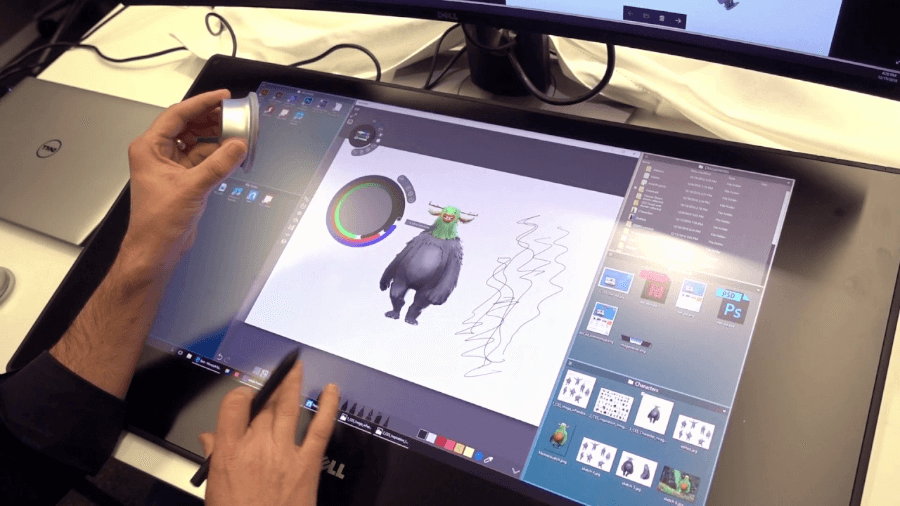
Yes—if you can find one and know what you’re getting into.
Despite the lack of updates, the Dell Canvas remains a solid digital workspace for those who value a large, touch-responsive drawing surface. For 3D modelers, architects, and illustrators who already use high-powered desktops, it can still compete.
The stylus feels good. The screen is responsive. And the build quality holds up.
However, keep in mind:
- Software compatibility may be hit or miss
- Drivers may not support the latest Windows features
- There’s no newer version or active product line from Dell
- Used models are hard to find and may not be warranted
In short, it’s useful—but dated. And Dell seems to have left the creative hardware race.
Who Was the Dell Canvas Really For?
The Canvas wasn’t built for casual users. It was for people who spend hours a day designing, sculpting, or editing. If you’re in product design, CAD work, or VFX, the Canvas made sense.
It worked best when:
- Connected to a powerful workstation
- Used alongside Adobe CC, Maya, or AutoCAD
- Paired with physical drawing habits, like sketching from the elbow
- Set up in studios where space wasn’t limited
Freelancers working on the go? Not the ideal fit. But for creators in fixed environments? It was a great tool, if underappreciated.
The Legacy of the Dell Canvas
Although Dell no longer markets the Canvas, it has left a lasting mark. It revealed that artists sought more control, improved ergonomics, and seamless integration with existing tools.
It pushed competitors to innovate. Since its release, we’ve seen advancements in stylus technology, smarter displays, and a greater focus on creator workflows across brands.
Dell’s experiment didn’t dominate, but it did influence.
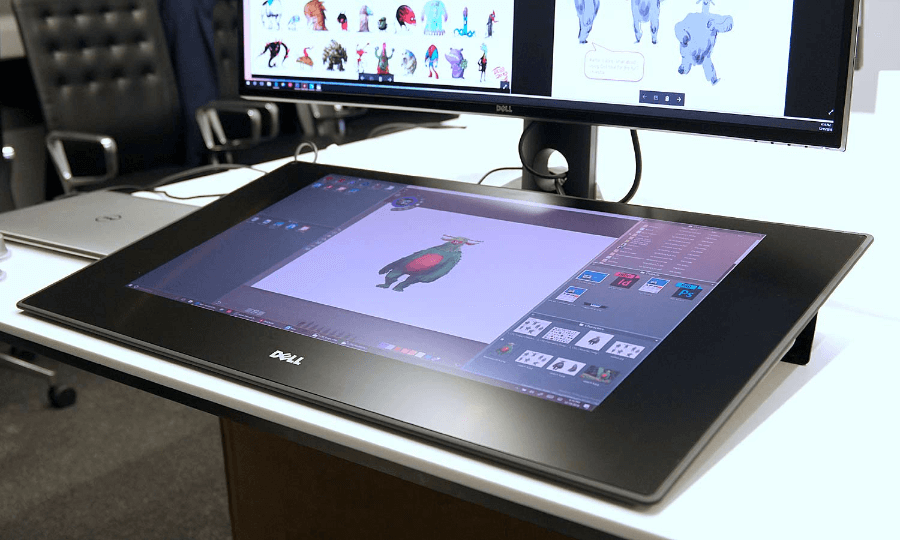
Final Thoughts
The Dell Canvas was bold. It wasn’t perfect, but it had vision. It gave digital artists a new way to work—one that felt physical, immersive, and fluid.
Today, it stands as a reminder that not every great idea finds market success. Sometimes the product is right, but the timing isn’t. Still, for those who used it, the Canvas delivered.
If you stumble across one in great condition, it could still be the creative upgrade you didn’t know you needed.





